LinkedIn Impressions: The Complete Guide to Understanding and Optimizing This Metric in 2026
Every scroll through your LinkedIn feed represents missed opportunities – unless you understand impressions.
Your content appears on thousands of users' screens daily, yet most professionals have no idea how to measure this visibility or track its impact on their business growth. LinkedIn impressions aren't just vanity metrics – they're the key data that drives real sales results.
This platform processes over 3 billion content interactions monthly, but only professionals who understand impression tracking can optimize their strategy for maximum reach. Whether you're building organic engagement or running paid campaigns, measuring these insights transforms your LinkedIn presence from random posting to strategic marketing.
In 2026, algorithm changes and new analytics tools offer unprecedented opportunities to boost your visibility. This comprehensive guide reveals specific steps to increase your impressions, attract your target audience, and convert views into valuable business relationships.
Companies that master impression optimization see 340% growth in lead generation.
What are LinkedIn Impressions? Definition and How They Work
LinkedIn impressions represent the number of times your content appears in a user's news feed. This fundamental measure quantifies the visibility of your content on the professional social network.
Unlike clicks or reactions, an impression on your post is counted as soon as your publication becomes visible on a member's screen. The number is an estimate provided by LinkedIn's algorithm, which displays the total number of views of your content.
This metric plays an essential role in your LinkedIn strategy. It measures the reach of your content and directly influences your online presence with your target audience.
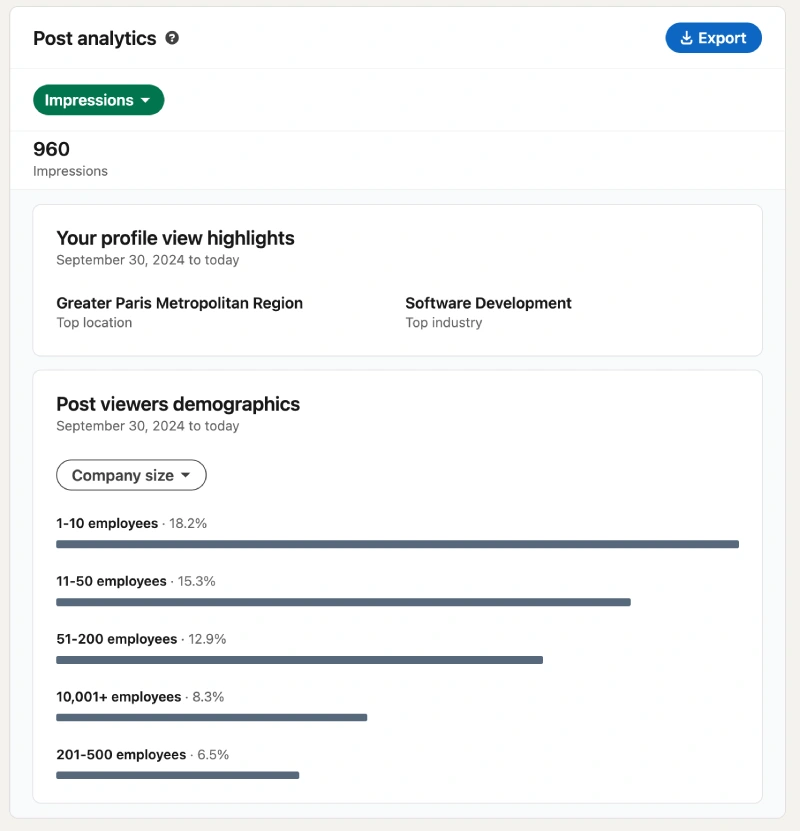
The Different Types of LinkedIn Impressions
LinkedIn offers several categories of impressions based on content type:
- Organic posts: your publications that appear naturally in the news feed of your network members
- Profile impressions: counted when users visit your professional page and strengthen your personal brand
- Company content: publications from your company page that reach a broader audience and develop your industry awareness
- Comments: 2026 novelty allowing you to measure engagement beyond main publications on your interactions
Impressions vs Reach vs Engagement: How to Tell the Difference?
The confusion between these metrics often limits the effectiveness of marketing strategies on LinkedIn. Impressions count each display, even repeated by the same user. Reach indicates the number of unique users who have seen your content. This valuable data reveals your ability to expand your audience and reach new professional contacts. Engagement measures concrete interactions: likes, comments, shares. This metric reflects the quality of your content and its impact on your professional community.
The 2026 Novelty: Comment Impressions Explained
LinkedIn introduces a major evolution with comment impressions. This new feature transforms engagement analysis on the professional social network.
Only the comment author can see the number of impressions generated. This approach allows measuring attention captured beyond the main post and evaluating the quality of your interactions.
This novelty enriches the data available to optimize your communication strategy. It reveals how your comments expand your audience and strengthen your expertise.
How Do Comment Impressions Work?
Each time a comment becomes visible on a user's screen, an impression is counted. This measure indicates the real reach of your contributions in professional discussions.
The system counts impressions even if the same member views your comment multiple times. This method provides a complete view of the impact of your interactions on the platform.
Content creators now get detailed information about their best-performing comments. This knowledge directly improves engagement strategy and content creation.
What Impact on Your LinkedIn Strategy?
This evolution modifies the approach to interactions on LinkedIn. Quality comments generate measurable visibility and contribute to your professional reputation.
You can identify which comments capture the most attention and adapt your interaction style or write a post on the subject. This analysis optimizes the time devoted to discussions and maximizes the impact of each contribution.
For brands and companies, this feature reveals the effectiveness of community engagement strategies. It allows evaluating the real influence of employees in professional conversations in their sector.
💡 Tip: If you're a content creator on LinkedIn, analyze your top comments each week to make a specific post the following week.
How to Access and Analyze Your LinkedIn Impressions?
Analyzing your LinkedIn impressions requires a methodical approach to obtain actionable data. Your LinkedIn account gives you access to all necessary statistics to understand your performance.
The LinkedIn interface displays this information clearly and accessibly. You can view results directly from your profile.
This analysis allows you to improve your content strategy and optimize your publications to generate more quality impressions.
Where to Find Your Impression Statistics?
To access your LinkedIn impression statistics, follow these simple steps:
- Click on "Me" at the top of your LinkedIn homepage Under "Manage",
- Select "Posts & activity" - Choose the "Posts" tab according to what you're looking for
- Click on "View analytics" at the bottom left of your publication for a detailed view of each post's statistics. You can also see your cumulative impressions by following these steps:
- Click on "Me" at the top of your LinkedIn homepage
- Go to "View profile" - Explore the "View all analytics" section
- Click on the first box at the top left with your cumulative impressions number by default for the last 7 days.
- You can select filters for broader periods and have a view at the bottom of each LinkedIn post and its impressions for the selected period
Each LinkedIn post directly displays the number of impressions generated. This immediate view allows you to quickly understand which content performs best.
How to Interpret Your Impression Numbers?
A good impression rate varies according to several criteria: the size of your network, your industry, and the quality of your audience. Here are generally observed benchmarks:
- 0 to 2.5%: low rate: your content struggles to reach your audience
- 2.5 to 4.5%: average rate: your publications are starting to gain visibility
- 4.5 to 5.5%: correct rate: your content generates regular interactions
- More than 5%: excellent rate: your audience is very engaged
| Content Type | Average Impressions | Engagement Rate | Best Practices |
| Text Posts | 500-2,000 | 2-4% | Post consistently with relevant content, use hashtags and keywords |
| Visual Content | 1,200-4,000 | 4-7% | Optimize images, include industry insights |
| LinkedIn Posts with Video** | 2,000-8,000 | 6-12% | Target specific audience, enhance with captions |
| Sponsored Content | 3,000-15,000 | 3-8% | Track paid promotion ROI, measure conversion |
Time to post drives significant impact on these benchmarks. Content published when your audience is most active generates higher impressions and better engagement rates.
Post type significantly impacts your impressions on LinkedIn and engagement rates. Visual content and specific formats consistently attract higher visibility than standard text posts.
Boost impressions by understanding which post type content resonates with your target audience. Companies should track performance across different formats to optimize their content strategy.
Analyze the Quality of Your Impressions Rather Than Quantity
⚠️ Warning: impressions don't guarantee commercial success. The most important metric remains the number of leads generated per post.
A publication with 1,000 impressions that converts 5 prospects significantly outperforms content with 10,000 impressions without conversion.
To evaluate the quality of your impressions, monitor:
- The impressions/engagement ratio (interactions)
- Private messages generated by your publications
- Connection requests following your posts
- Commercial opportunities created
This approach allows you to transform your LinkedIn impressions into measurable business results and qualify your prospects for your sales pipeline.
Understanding LinkedIn Impression Accuracy
Track impressions effectively requires understanding their definition of impressions and potential limitations. Some industry insights reveal concerns about whether these analytics tools truly reflect real user engagement with your LinkedIn content.
Why do impressions matter despite accuracy concerns? Understanding these limitations helps you make data-driven decisions about your LinkedIn presence and avoid common measuring impressions pitfalls.
What counts as an impression when content is displayed on screen for at least 300 milliseconds with 50% visibility. However, this technical definition doesn't guarantee meaningful user interaction or attention.
Key accuracy factors to consider:
- Multiple counts occur when the same person scrolls past your post repeatedly
- Auto-scrolling and feed browsing can generate passive impressions
- Mobile vs desktop viewing creates different measurement standards
- Paid impressions from LinkedIn ads use stricter viewability requirements than organic impressions
Companies should focus on engagement rates relative to total impressions rather than absolute impression numbers. This helpful approach provides more reliable insights into content performance and audience interaction.
Third-Party Analytics Tools Comparison
Analytics tools beyond LinkedIn native platform offer enhanced tracking capabilities and cross-social media insights. These digital solutions help companies build comprehensive measurement systems for visibility and engagement.
Popular tools for track LinkedIn performance:
| Tool | Key Features | Impression Tracking | Best For |
| Hootsuite | Multi-platform scheduling, engagement rates tracking | Basic post impressions data, reach comparison | Companies managing multiple social media accounts |
| Buffer | Content calendar, performance analytics | Post-level impressions, organic reach analysis | Small businesses seeking simple tracking |
| Sprout Social | Advanced analytics, industry insights | Detailed impressions breakdown, viral impressions tracking | Enterprises needing comprehensive social media insights |
Instance of discrepancies happen when tools use different definition standards for what counts as impression. This mind these differences when comparing data across platforms
Why Are LinkedIn Impressions Important?
The importance of LinkedIn impressions goes far beyond a simple vanity metric. This metric constitutes a real barometer of your visibility on the most influential professional social network in the world.
Impressions reveal your ability to reach your target audience and establish your expertise in your field. They indicate whether your content appears in the news feeds of the right people at the right time.
For professionals who want to develop their business, understanding the role of LinkedIn impressions becomes essential to optimize their prospecting strategy.
The Impact of Impressions on Your Professional Visibility
Your profile photo and publications play a crucial role in your digital presence. The more your content generates impressions, the more LinkedIn considers you a quality content creator.
The platform's algorithm favors profiles that regularly obtain high impressions. This recognition allows you to gradually expand your reach and touch new prospects.
Leaders in each sector understand this mechanism and use their impressions as a growth lever. They publish engaging content that generates interactions and strengthens their reputation.
This increased visibility gives you a valuable chance to interact with decision-makers and create commercial opportunities.
Impressions and LinkedIn Algorithm: What You Need to Know
LinkedIn's algorithm works like an internal search engine that analyzes your performance. Impressions provide important signals about the quality of your content.
When your posts reach a large number of impressions quickly, LinkedIn interprets this as a sign of engagement. The platform then amplifies your content to a larger audience.
Master the LinkedIn algorithm to consistently boost your content visibility.
From Impression to Conversion: Track Your Funnel
LinkedIn impressions constitute the first step of your prospecting funnel. Each impression represents an opportunity to capture the attention of a potential prospect.
Kanbox helps you transform these impressions into concrete results. The tool centralizes your LinkedIn interactions and allows you to follow your prospects' journey from first impression to conversion.
Here's how to optimize your funnel:
-
Generate qualified impressions and reactions with targeted content
-
Capture attention with personalized messages
-
Nurture your prospects via automated sequences
-
Convert interactions into commercial opportunities
Compare LinkedIn outreach vs cold emailing strategies to choose the most effective approach for your funnel.
This methodical approach allows you to measure the ROI of each impression and optimize your LinkedIn prospecting strategy.
Impact on Your B2B Prospecting Strategy
For salespeople and entrepreneurs, impressions serve as a performance indicator for their social selling strategy. The more targeted impressions you generate, the more contact opportunities you create.
Professionals who master this metric develop more effective prospecting strategies. They understand what types of content resonate with their audience and adapt their publications accordingly.
This expertise gives them a significant competitive advantage in generating qualified leads on LinkedIn.
7 Strategies to Increase Your LinkedIn Impressions (and Your Leads)
Getting more LinkedIn impressions isn't just about posting massively. Content creators who succeed on the platform adopt targeted and effective strategies.
These tips are used by leaders in each sector to boost LinkedIn impressions and generate qualified leads. Each strategy aims to maximize the impressions-engagement relationship and transform your interactions into commercial opportunities.
Here are the 7 proven techniques to develop your visibility and business on LinkedIn.
1. Prioritize Quality and Added Value
Publishing quality content always surpasses quantity. Posts that bring real value to your audience naturally generate more impressions and engagement.
Focus on the concrete problems of your target audience. Share your feedback, practical advice, and sector analyses.
Learn more about creating high-performing LinkedIn posts to maximize your impression potential.
This approach positions your LinkedIn profile as a reference in your field. Avoid generic or purely promotional content (less than 10% of your editorial strategy). LinkedIn's algorithm favors publications that spark discussions and authentic interactions.
2. Develop Your Unique Personal Branding
Creating a recognizable visual identity strengthens your memorability on social networks. Adopt a consistent graphic charter with distinctive colors, fonts, and visual style. Your writing style should also be unique. Develop a tone, style, and narrative approach that differentiates you from your competitors. This editorial personality builds loyalty among your subscribers and improves your performance. Pay particular attention to your profile photo, banner, and selection images. These visual elements appear in every interaction and contribute to your recognition on the platform.
Follow our LinkedIn image size guide to ensure optimal visual impact.
3. Optimize Publication Times
Publishing between 7 AM and 10 AM maximizes your content reach. These time slots correspond to when your professional audience is most active on LinkedIn. Get the complete guide to optimal LinkedIn posting times for your specific industry and audience.
The algorithm favors posts that quickly generate interactions. Publishing at the right times gives you a better chance of reaching your contacts during their morning consultation.
4. Vary Formats and Question Impact
Diversifying your content types maintains your audience's interest and optimizes your impressions. Alternate between articles, infographics, videos, carousels, polls, and simple text posts.
For each publication, ask yourself this fundamental question:
"What am I concretely bringing to my target?"
This reflection guarantees the relevance of your content. Regularly experiment with new formats. LinkedIn often prioritizes recent features in its algorithm to encourage their adoption.
5. Test Engagement Pods
LinkedIn pods allow you to artificially amplify your impressions during the crucial first hours. These mutual aid groups generate rapid interactions that boost your visibility. Join relevant pods for your sector and audience. Prioritize member quality over quantity to obtain authentic engagement.
⚠️ Warning: use this strategy with moderation and always complement it with quality content. Pods alone don't guarantee long-term success.
6. Comment Intelligently on Your Competitors' Posts
Commenting on your competitors' and influencers' posts in your sector exposes your expertise to new audiences. This strategy expands your reach beyond your direct network. Write constructive comments that add value to the discussion. Share your point of view, experiences, or relevant complementary information. This approach positions your name and expertise in front of potential prospects already interested in your topic.
7. Maintain Optimal Regularity
Publishing between 3 and 7 times per week maintains your visibility without saturating your audience. This frequency allows the algorithm to understand your rhythm and optimize your content distribution. Regularity beats intensity. It's better to publish 3 quality posts per week than 7 average content pieces. Your audience prefers consistency to irregularity. Plan your publications in advance to maintain this rhythm sustainably.
Optimizing Your LinkedIn Impression Strategy: ROI and Best Practices
Calculating the return on investment of your LinkedIn impressions transforms this metric into a commercial management tool. The analytics available on the platform allow you to precisely track the business impact of your activity while avoiding costly mistakes. This methodical approach reveals which content actually generates opportunities and guides your strategic decisions. Beyond vanity metrics, focus on indicators that matter for your growth.
From Impression to Conversion: Track Your Funnel
Your LinkedIn funnel breaks down into measurable stages:
- Impressions → first exposure of your content
- Clicks → initial engagement with your publication
- Profile visits → confirmed interest in your expertise
- Connection requests → willingness to expand network
- Private messages → qualified commercial intention
- Appointments → concrete opportunity created
Kanbox can help you automate and provide more qualitative interactions. For example: you can go back to review the profile of people who have viewed your profile, like their latest post then send a message a few days later.
Key Metrics to Evaluate Your Performance
Focus on these essential indicators:
1. Impression → interaction conversion rate:
- Objective: 2-5% depending on your industry
- Calculation: (Likes + comments + shares) / Impressions x 100
2. Cost per lead generated:
- Time invested / Number of qualified prospects
- Includes: content creation + interactions + follow-up
3. Lifetime value of LinkedIn contacts:
- Average revenue per client acquired via LinkedIn
- Average duration of commercial relationship
How to Optimize the ROI of Your LinkedIn Strategy?
To maximize your results:
1. Continuous analysis:
- Test different content formats
- Measure the impact of each type of publication
- Adjust your schedule according to performance
2. Intelligent automation:
- Delegate repetitive tasks to Kanbox
- Free up time for content creation
- Maintain personalized follow-up of hot prospects
3. Focus quality vs quantity:
- Prioritize impressions with your exact target
- Develop lasting relationships rather than superficial contacts
- Convert your impressions into concrete sales meetings
This methodology transforms your LinkedIn impressions into a predictable and profitable sales pipeline.
Critical Mistakes That Kill Your ROI
Optimizing your LinkedIn impressions can lead to costly mistakes if you adopt wrong practices. Many professionals compromise their results by prioritizing quantity over strategy.
Mistake #1: Obsession with Vanity Metrics
❌ Warning signs:
- Celebrating 10,000 impressions without any conversion
- Publishing viral content disconnected from your expertise
- Ignoring engagement rate and qualified interactions
- Not tracking leads generated by your publications
✅ Solution: Focus on targeted impressions that reach your exact audience and generate commercial opportunities.
Mistake #2: Over-automation and Spam
❌ Practices to avoid:
- Generic messages sent en masse
- Automated comments unrelated to content
- Connection invitations without personalization
- Scheduled publications without context adaptation
✅ Solution: Kanbox offers intelligent automation that respects best practices and maintains a human approach in your interactions.
Mistake #3: Neglecting Performance Analysis
❌ Problematic behaviors:
- Never consulting your LinkedIn analytics
- Repeating the same formats without testing alternatives
- Ignoring optimal publication times
- Not segmenting your audience according to their reactions
✅ Solution: Use available tools to understand which content performs and adjust your approach regularly.
Mistake #4: Impatience and Premature Abandonment
❌ Signs of impatience:
- Abandoning after a few weeks without spectacular results
- Constantly changing strategy without giving the algorithm time
- Expecting immediate results without continuous investment
- Getting discouraged by normal impression fluctuations
✅ Solution: Regularity and patience are the keys to lasting success on LinkedIn.
How to Optimize Your LinkedIn ROI
To maximize your results:
1. Continuous analysis:
- Test different content formats
- Measure the impact of each type of publication
- Adjust your schedule according to performance
2. Intelligent automation:
- Delegate repetitive tasks to Kanbox
- Free up time for content creation
- Maintain personalized follow-up of hot prospects
3. Focus quality vs quantity:
- Prioritize impressions with your exact target
- Develop lasting relationships rather than superficial contacts
- Convert your impressions into concrete sales meetings
This methodology transforms your LinkedIn impressions into a predictable and profitable sales pipeline while avoiding the common pitfalls that limit most professionals' success.
How to Avoid These Pitfalls with Kanbox?
Kanbox helps you avoid these mistakes through:
- Respectful automation that preserves authenticity
- Customizable templates to maintain interaction quality
- Integrated Pipeline to track impression-to-lead conversion
This balanced approach maximizes your results while respecting the LinkedIn ecosystem.
The Future of LinkedIn Impressions: 2026 Trends
LinkedIn is gradually integrating AI to personalize content distribution: advanced semantic analysis, user preference prediction, automatic optimization of broadcast schedules, and real-time quality scoring.
Direct impact: the algorithm will favor even more highly qualitative and targeted content.
To prepare yourself:
- Diversify your formats regularly
- Prioritize quality over quantity absolutely
- Develop your unique sector expertise
- Test new features as soon as they're released
- Monitor official LinkedIn communications
The competitive advantage will belong to professionals who anticipate these evolutions and adapt their strategy upstream.
Discover advanced LinkedIn prospecting techniques to transform your impressions into qualified leads.
Your Frequently Asked Questions About LinkedIn Impressions
Kanbox automates your LinkedIn actions so you can focus on what really matters.
Frequently Asked Questions
LinkedIn impressions correspond to the number of times your content appears on a user's screen. This metric counts each display, even if the same person views your publication multiple times.
Key points to remember:
- One impression = one visible display on screen
- No need for click or interaction to generate an impression
- Includes organic and paid views (LinkedIn Premium)
- Different from reach (which counts unique users)
LinkedIn's algorithm automatically counts each display of your content in news feeds. The system uses sophisticated tracking methods to measure real visibility.
Calculation mechanism:
- Minimum display of 50% of content for 300 milliseconds
- Immediate counting in your analytics
- Real-time update (maximum 24h delay)
- Estimate provided by LinkedIn (approximate accuracy)
Optimizing your impressions requires a multi-faceted approach combining timing, quality, and engagement.
Immediate effective strategies:
- Publish between 7 AM and 10 AM to maximize reach
- Create interactive content (polls, open questions)
- Actively comment on your network's posts
- Use 2-3 relevant hashtags maximum
- Vary formats (text, image, video, carousel)
With Kanbox, automate your engagement while maintaining the authenticity of your interactions.
Impressions directly influence your ranking in LinkedIn's algorithm. The more your content generates impressions quickly, the more the platform distributes it widely.
Virtuous circle of impressions:
- High impressions → quality signal for algorithm
- Better ranking → automatically expanded reach
- Larger audience → new connection opportunities
- Increased visibility → strengthening of your sector expertise
Performance varies significantly according to your sector, network, and seniority on the platform.
Benchmarks by network size:
- Less than 500 connections: 200-800 impressions per post
- 500-2000 connections: 800-2500 impressions per post
- 2000-5000 connections: 2500-8000 impressions per post
- More than 5000 connections: 8000-25000 impressions per post
Major influence factors: historical engagement, content quality, publication timing.
Impressions are the first step in your engagement funnel. Without visibility, no interaction is possible.
Impressions/Engagement Relationship: Engagement Rate = (Likes + Comments + Shares) / Impressions
- Minimum target: 2% engagement rate based on impressions
- Excellent benchmark: 5% or more, depending on the industry
- Quality impact: It's better to have 1,000 targeted impressions than 10,000 untargeted ones
Impressions reflect your ability to reach your target audience and measure the effectiveness of your content strategy.
Key Strategic Benefits:
- Performance indicator for your personal branding
- Predictive metric for future business opportunities
- Management tool to optimize your time/results ROI
- Amplification lever for your industry expertise
For sales professionals, impressions directly reflect your potential to generate qualified leads.
The impression rate is calculated by comparing your number of impressions to your number of followers or connections.
Standard Evaluation Grid:
- 0–2.5%: Poor performance – urgent optimization needed
- 2.5–4.5%: Average performance – significant room for improvement
- 4.5–5.5%: Decent performance – satisfactory results
- Over 5%: Excellent performance – effective strategy
Important: Focus on converting those impressions into meaningful engagement.

