How to Prospect on LinkedIn?
Why prospect on LinkedIn?

With 950 million users worldwide, LinkedIn stands out as the largest database of professionals. Its interactive nature allows members to constantly update their profiles, reflecting the evolution of their careers and skills.
The power of LinkedIn lies in the transparency of voluntarily shared personal data by users, offering precise targeting for marketers. Detailed profiles include skills, experiences, education, certifications, enabling more relevant interactions.
Groups and communities on the platform are not just forums but sources of relevant information. Discussions within these groups create an environment where professionals share their knowledge, providing a unique opportunity to refine prospecting by crossing lead data with specific topics.
LinkedIn is not limited to recruitment, becoming an essential resource in sales. Sales Navigator, with its advanced features, provides sales professionals with tools such as in-depth lead search, lead management, and relevant insights.
Check out our dedicated article on recruitment on LinkedIn to expand your knowledge on prospecting strategies in the context of recruitment and find the best candidates.
Thus, LinkedIn transforms the way businesses identify, target, and interact with potential customers.
LinkedIn's profile

-
Number of monthly active users: LinkedIn has approximately 950 million monthly active users worldwide.
-
Geographical distribution: The United States has the highest number of LinkedIn users, followed by India, China, Brazil, and the United Kingdom.
-
Industry distribution: LinkedIn covers a variety of industries, with a strong presence in professional fields such as technology, financial services, healthcare, and more.
-
Occupational sector distribution: LinkedIn profiles are diverse, spanning areas such as information technology, marketing, financial services, healthcare, and professional services.
-
Education level distribution: A significant portion of LinkedIn users have university degrees and higher levels of education.
Reinvent your prospecting with LinkedIn: Precise, personal, authentic.

Prospecting on LinkedIn involves identifying and engaging qualified leads on the platform to build professional relationships. Unlike traditional methods, it distinguishes itself through precise targeting based on rich available data. It emphasizes a deep understanding of individual lead needs, fostering authentic interactions and mutually beneficial business opportunities.
Different from cold calling or unsolicited emails, it seeks organic connections within the professional context of LinkedIn. The consistently high quality of data updated by members reinforces its relevance, providing concrete opportunities for business development.
In summary, LinkedIn prospecting reinvents the approach to professional relationships, focusing on personalization, relevance, and authentic engagement, thus standing out from traditional methods.
Comparative statistics: LinkedIn prospecting vs traditional methods
Statistics related to prospecting on LinkedIn are of significant interest. On average, the acceptance rate of connection requests is around 30%, but this can vary depending on several factors, such as industry and profile quality.
Regarding InMails, their overall response rate is around 15%, with variations based on message personalization and offer relevance.
Comparatively, traditional prospecting methods, like cold calling, generally have response rates often below 1%. Furthermore, LinkedIn's overall conversion rate, representing the transformation of a prospect into a client, is around 3%. In comparison, traditional methods may have lower conversion rates.
These figures highlight the potential effectiveness of prospecting on LinkedIn, emphasizing the need to personalize messages and strategically target to optimize results.
It's essential to note that these statistics are averages and can vary depending on many parameters. Therefore, it is recommended to adjust your approach based on obtained results and the evolution of your target market.
Behavioral trends of LinkedIn users

The behavioral trends of users on LinkedIn are constantly evolving, reflecting changes in the professional world and user preferences. Here's an overview of notable trends accompanied by key figures:
Increasing engagement with visual content: Posts with images attract up to 98% more comments, and videos can generate 5 times more conversations per user, indicating a growing interest in visual content.
Increased importance of personalization: Personalized messages have an average response rate of 46%, demonstrating the importance of showing a specific understanding of the user's needs in prospecting efforts.
Popularity of authentic content: Authentic and personal posts have up to 26% more engagement. Users positively react to shares of real experiences, highlighting the importance of authenticity.
Consumption of long-Form content: Articles over 1,000 words have an average of 21,000 views. Contrary to common belief, LinkedIn users show a propensity to consume long and detailed content.
Active networking beyond borders: More than half of LinkedIn users (56%) are based outside the United States. The platform serves as a global connection point, enabling professional relationships beyond geographical borders.
Emergence of educational content: Educational posts have an average engagement rate of 3.5%. Users actively seek learning opportunities on the platform, reinforcing LinkedIn's role as a source of professional information.
Prospecting habits on LinkedIn

Prospecting habits on LinkedIn are influenced by a combination of proven practices and emerging trends. Here's an overview of current prospecting habits, supported by significant data:
Growth of InMail prospecting: Professionals heavily use InMails to initiate conversations, with an average response rate of 15%. This direct and personalized method remains an essential pillar of prospecting strategies.
Utilization of advanced search: Over 70% of LinkedIn users do not fully complete their profiles, making advanced search crucial. Professionals refine their searches using specific filters to target qualified leads.
Group networking strategy: Actively joining and participating in relevant groups remains a favored practice among professionals on LinkedIn. This approach promotes establishing authentic connections by providing a space where experts share knowledge and build organic relationships within specific professional communities.
Rise of video in prospecting: Prospecting videos are gaining popularity, enjoying a higher engagement rate. Increasingly, professionals are adopting video messages for a more personal approach in their prospecting activities.
Optimizing profiles to attract leads: Professionals invest time in optimizing their profiles, aware that attractive profiles increase credibility. leads are more inclined to respond to solicitations from complete and well-maintained profiles.
Integration of external tools: The use of external tools for information gathering and task automation is gaining popularity for more efficient and targeted prospecting.
The advantages of prospecting on LinkedIn

Prospecting on LinkedIn offers a series of distinct advantages that make it an essential strategy for marketing and sales professionals. Exploring these advantages makes it evident why many businesses actively integrate LinkedIn prospecting into their marketing mix.
Precise targeting: One of the main strengths of LinkedIn prospecting is its ability to enable extremely precise targeting. Professionals can define specific criteria such as industry, function, geographical location, skills, and many more. This precision increases conversion chances by directly reaching the most relevant leads for a particular offer or service.
Access to decision-makers: LinkedIn provides a unique platform where decision-makers and thought leaders from various sectors actively interact. Thus, LinkedIn prospecting offers direct access to key decision-makers, eliminating barriers present in other prospecting channels. This allows sales professionals to position their offers in front of those who have the power to make important decisions.
Building a personal brand: Prospecting on LinkedIn offers the opportunity to build a strong personal brand. Professionals can share relevant content, participate in professional discussions, and establish their expertise within their network. This increased visibility contributes to strengthening leads' trust, making prospecting a more human and authentic experience.
Authentic engagement: Unlike more intrusive methods, LinkedIn prospecting focuses on authentic engagement. Professionals can personalize their approaches based on the information available on leads' profiles, creating more meaningful interactions and increasing the chances of establishing lasting relationships.
Optimize your LinkedIn profile before starting prospecting

Optimizing a LinkedIn profile is crucial to enhance the effectiveness of prospecting on the platform. A well-thought-out profile serves as the first impression for leads and can significantly influence their willingness to engage.
Here are practical tips to optimize your LinkedIn profile:
Professional photo
Choose a professional photo where you are clearly visible, avoiding informal selfies. Opt for an image that exudes confidence and professionalism, thus limiting judgments based solely on appearance.
Engaging summary and inbound marketing strategy
Craft a summary that highlights your skills in a compelling way, creating an opportunity for authentic connections. Use narrative elements and specific details to make your story captivating.
Example
Passionate about optimizing IT processes, I am an IT manager dedicated to seeking innovative solutions to enhance operational efficiency.
My journey includes the successful implementation of digital transformation projects that have significantly increased the productivity of the entire company.
As a results-oriented professional, I strive to make a positive impact by integrating the latest technologies to address industry challenges.
Passionate about continuous learning, I am always open to constructive discussions and collaborative opportunities to advance IT innovation in the business world.
Detailed professional experience
Be precise in describing your professional experiences, emphasizing achievements and responsibilities. Use clear and concise language to outline your contributions in each role.
To avoid: Steer clear of vague descriptions and overly generic terms. Be specific in presenting your accomplishments, using numbers and tangible results whenever possible.
Don't forget to mention key skills acquired during each experience. Avoid the trap of maintaining the status quo; show how you evolved and added value throughout your career.
Skills
Highlight relevant skills that reflect your expertise. Choose those directly related to your industry and professional role. When adding skills, be authentic and do not overestimate your abilities. The skills you select should be supported by your professional experience.
To avoid: Steer clear of exaggeration by adding skills in which you have no real experience. This could harm your credibility. Also, avoid overloading the skills list with generic terms that don't provide specific information about your actual abilities.
Lastly, avoid neglecting this section. Well-chosen skills strengthen your profile, while an irrelevant list can give a negative impression.
Soliciting and obtaining recommendations
Recommendations are powerful assets to enhance your credibility on LinkedIn. Don't hesitate to ask colleagues, clients, or partners you've collaborated with to write a recommendation for you. When soliciting a recommendation, be specific in your request.
Indicate why you would appreciate their recommendation and what you would like them to highlight. Remember to warmly thank those who take the time to write a recommendation for you.
To avoid: Steer clear of generic requests that don't provide context to the person being approached. Do not solicit recommendations from individuals with whom you have never worked or collaborated significantly.
Also, ensure that the recommendations you seek are related to your professional skills and shared experiences. Do not overlook respecting confidentiality and discretion by avoiding requests for recommendations on sensitive projects. By following these guidelines, you can maximize the positive impact of recommendations on your LinkedIn profile.
Participation in groups and publications
Join relevant groups and actively participate in discussions. Regularly publish professional content to showcase your expertise.
Contact information
Facilitate contact by providing accessible information. Include your email address and, if appropriate, a professional phone number in the "Contact Info" section of your LinkedIn profile.
Customizing your linkedIn URL
Make your URL easy to memorize and professional by customizing it on LinkedIn, for example, using your name: linkedin.com/in/sophie-poirot
To avoid: Avoid using a generic or complex URL, such as linkedin.com/in/user123.
Prefer a customized URL, such as "linkedin.com/in/yourname," which is easier to remember and share.
Define your prospecting personas on LinkedIn
To succeed in your LinkedIn prospecting efforts, precise definition of your personas is crucial. Here are practical tips to refine your personas and optimize your prospecting efforts.
Identify your key personas

Start by defining persona profiles that represent your ideal customers on LinkedIn. If you offer technological solutions, your persona profiles might include an "IT Manager Axel" focused on operational efficiency or a "Financial Director Sarah" seeking cost optimization.
Developing precise persona profiles will allow you to focus your prospecting efforts on relevant contacts, thereby increasing your chances of success.
Creating a persona profile
A persona profile is a detailed synthesis of the ideal customer's LinkedIn profile. Here is a list of key information to define for each persona:
-
Professional title: The position held by the persona in their company.
-
Key responsibilities: The main tasks and responsibilities related to their role.
-
Professional challenges: The specific problems or obstacles the persona faces in their profession.
-
Goals: The professional objectives the persona is seeking to achieve.
-
Relevant personal aspects: Relevant personal information, such as communication preferences or interests related to the industry.
Mistakes to avoid
When creating a persona profile, it is crucial to avoid common mistakes that could compromise the effectiveness of your LinkedIn prospecting strategy. Here are some things to avoid:
Excessive generalization: Avoid excessive generalizations by creating overly broad persona profiles. The more specific your persona is, the easier it will be to personalize your prospecting approach.
-
Bad example: Persona "IT Manager." This category is too broad and does not allow for effective personalization.
-
Good example: Persona "IT Manager specialized in cybersecurity." A more specific definition provides opportunities for precise personalization.
Unfounded biases: Avoid unfounded biases or stereotypes when defining personal characteristics. Base your information on real data and factual information.
-
Bad example: Automatically associating a financial director with strictly savings-related concerns without checking the specific needs of each business.
-
Good example: Examining data to understand individual needs, as a financial director may have diverse priorities.
3. Neglecting changes: A persona profile should evolve over time to reflect changes in the industry, technologies, and customer behaviors. Neglecting these developments can render your strategy obsolete.
-
Bad example: Ignoring technological changes that could influence the persona's needs over time.
-
Good example: Regularly updating the persona profile to reflect industry changes.
4. Ignoring research: Do not create a persona profile without conducting thorough research on your target audience. Information based on real data is crucial for effective prospecting.
-
Bad example: Creating a persona profile based on assumptions rather than real data.
-
Good example: Using market data, behavioral analysis, and customer feedback to inform the creation of personas.
5. Lack of adjustment: Ensure that your persona profile adjusts to different stages of the buying process. A prospect may have different needs depending on their stage in the process.
-
Bad example: Applying the same prospecting approach to all leads, regardless of their position in the buying process.
-
Good example: Customizing interactions based on the prospect's stage in the buying cycle, such as providing more detailed information to a lead in the consideration stage.
By avoiding these mistakes, you ensure the relevance and effectiveness of your persona profiles, thereby optimizing your LinkedIn prospecting strategy.
Use LinkedIn Sales Navigator for your prospecting
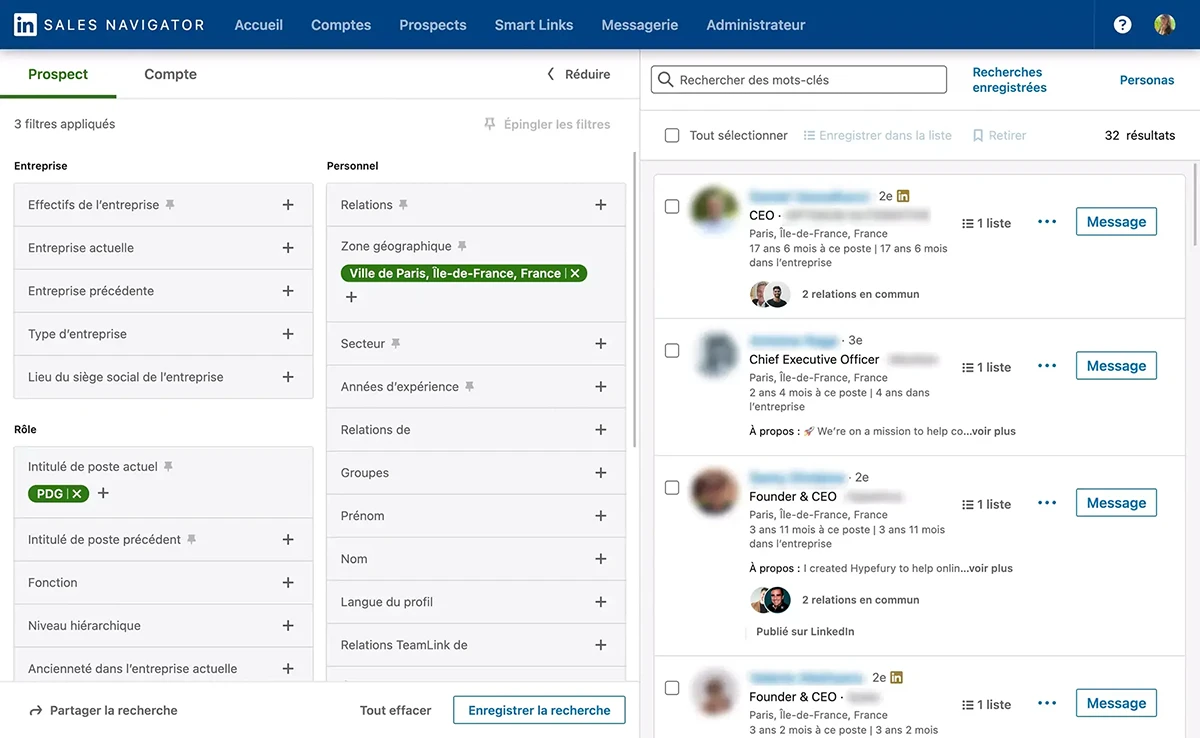
Free LinkedIn can be limiting in prospecting with its basic features, while Sales Navigator offers advanced tools for a more targeted and effective approach. As a result, this article will focus exclusively on Sales Navigator.
To help you make an informed decision regarding different Linkedin Premium subscriptions, we have published a detailed comparison, allowing you to choose the option that best aligns with your prospecting goals.
Tip for using Sales Navigator for free
While subscribing to Sales Navigator may seem expensive initially, it offers a free one-month trial. This allows users to enjoy the features intensively without initial costs. Moreover, the subscription can be canceled at any time, providing flexibility to stop payments after the free month.
Using Sales Navigator's advanced search features
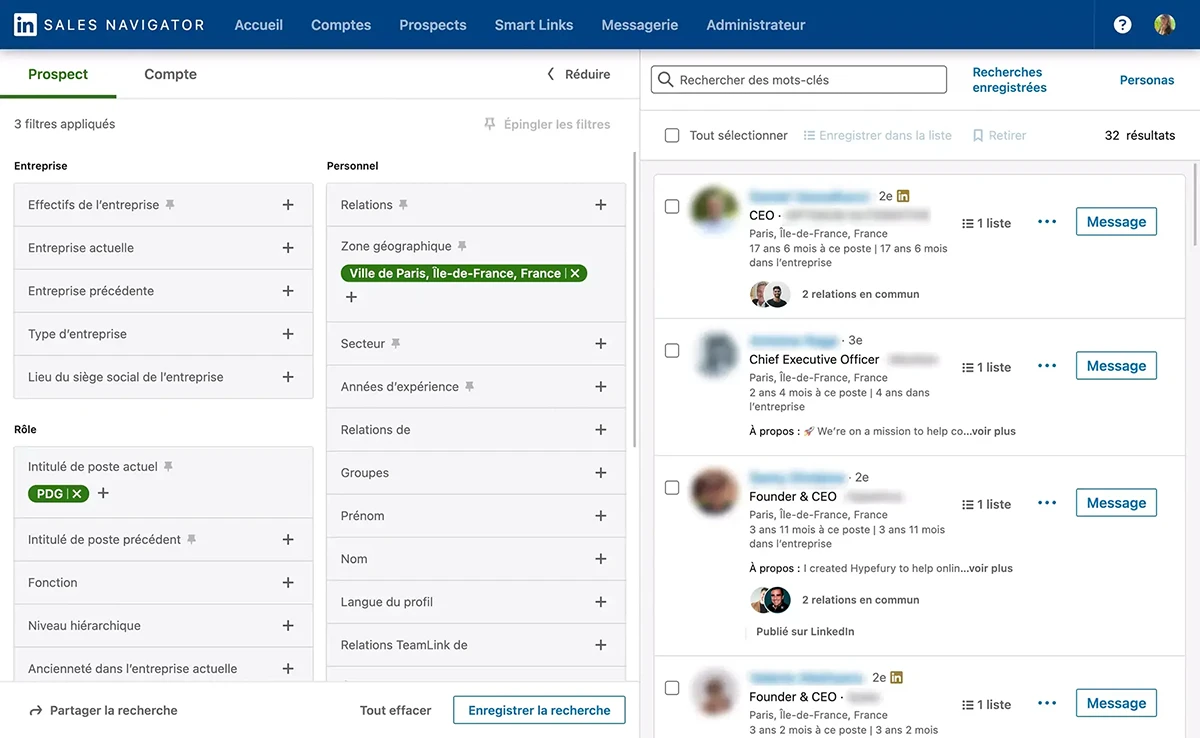
Using quotation marks for precision
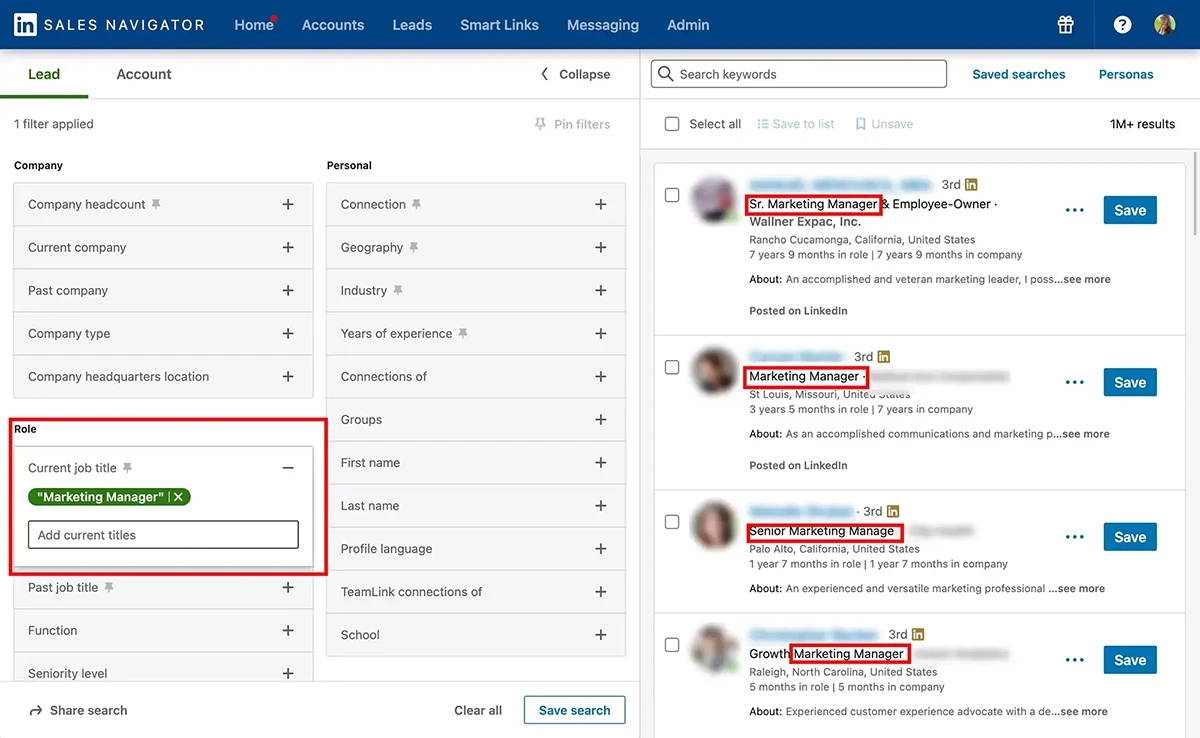
Enclose key phrases, such as "Agile project management," in quotation marks to search for an exact expression or specific phrase. This avoids results that match only part of the expression.
For example, with quotation marks, you will get results for "Agile project management" rather than for "project management" and "Agile" separately.
Without quotation marks, LinkedIn will bring up leads who have any of the keywords in your string, and you might get unexpected results.
Boolean pperators to fine-tune your searches
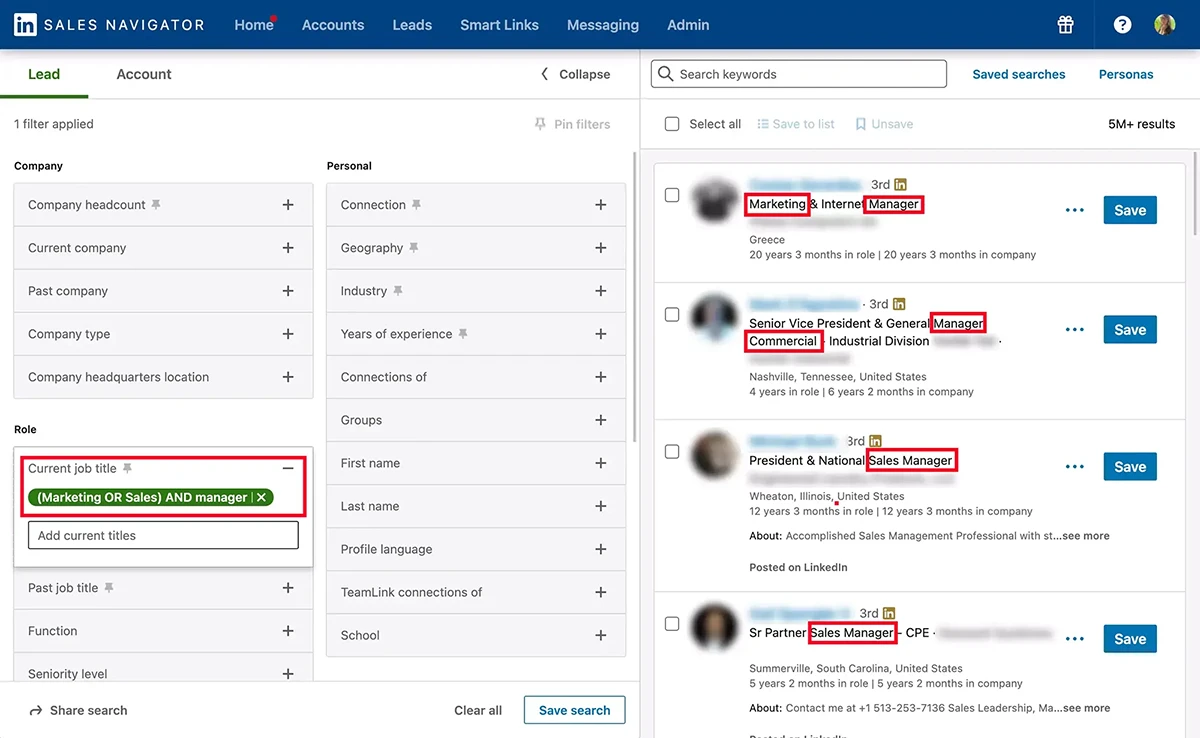
Use boolean operators, such as "AND," "OR," and "NOT," to refine your searches. For example, "developer” AND “Java" narrows down results to profiles that match both terms, while "developer” NOT “junior" excludes profiles with the term "junior."
Powerful combination: Quotation marks, operators, parentheses
Increase precision by combining quotation marks with logical operators. For instance, "developer” AND (“Java” OR “Python”) will give you results for developers skilled in either “Java” or “Python,” expanding your search scope while maintaining relevance.
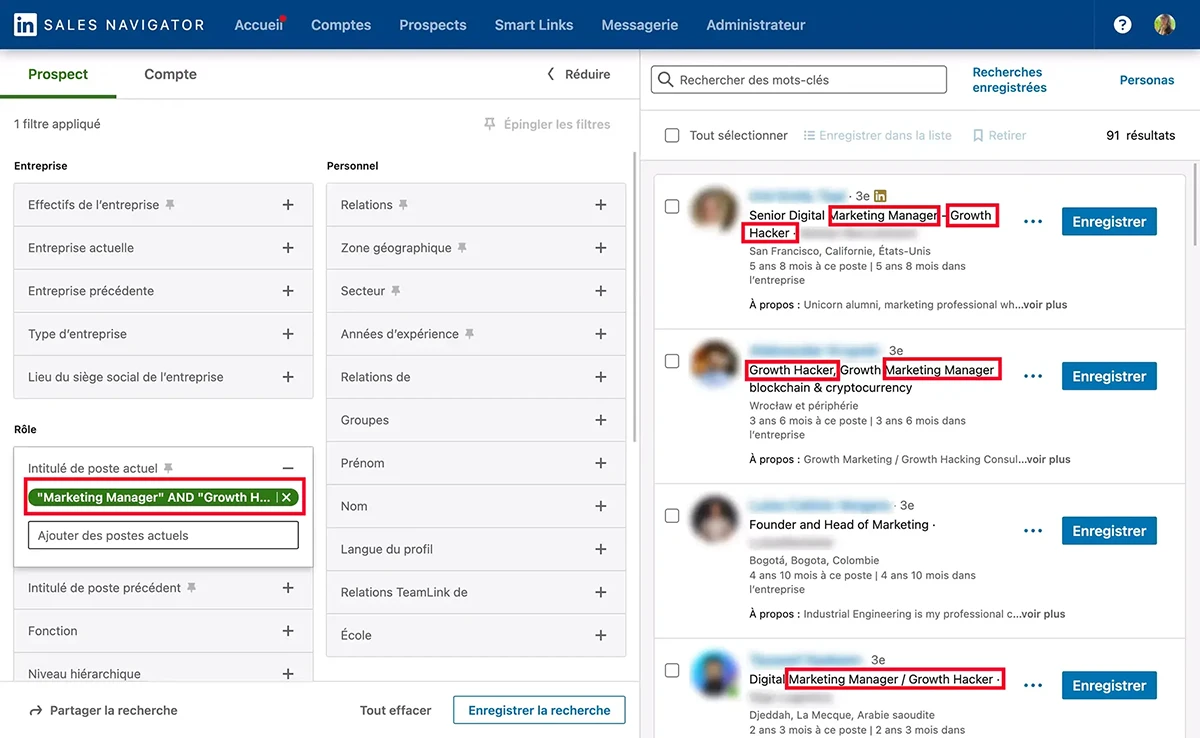
In which filters are boolean operators most relevant?
Let's examine commonly used filters where applying boolean search can bring significant value:
Current position filter: Leverage boolean search to target profiles based on their current role. For example, search for professionals holding both "Marketing Manager" and "Social Media Specialist" positions simultaneously.
Current company filter: Use boolean search to narrow down results based on profiles' current company. For example, identify individuals working both at "IBM" and "Apple" or those working at "IBM" but not at "Microsoft."
Location filter: Exploit boolean search to refine results based on profiles' location. For instance, search for individuals based both in "Paris" and "London" or those based in "Paris" but not in "Berlin."
Skills filter: Use boolean search to combine multiple skills with logical operators (AND, OR, NOT). For example, search for profiles possessing both "Data Analysis" and "Machine Learning" skills.
Keyword search
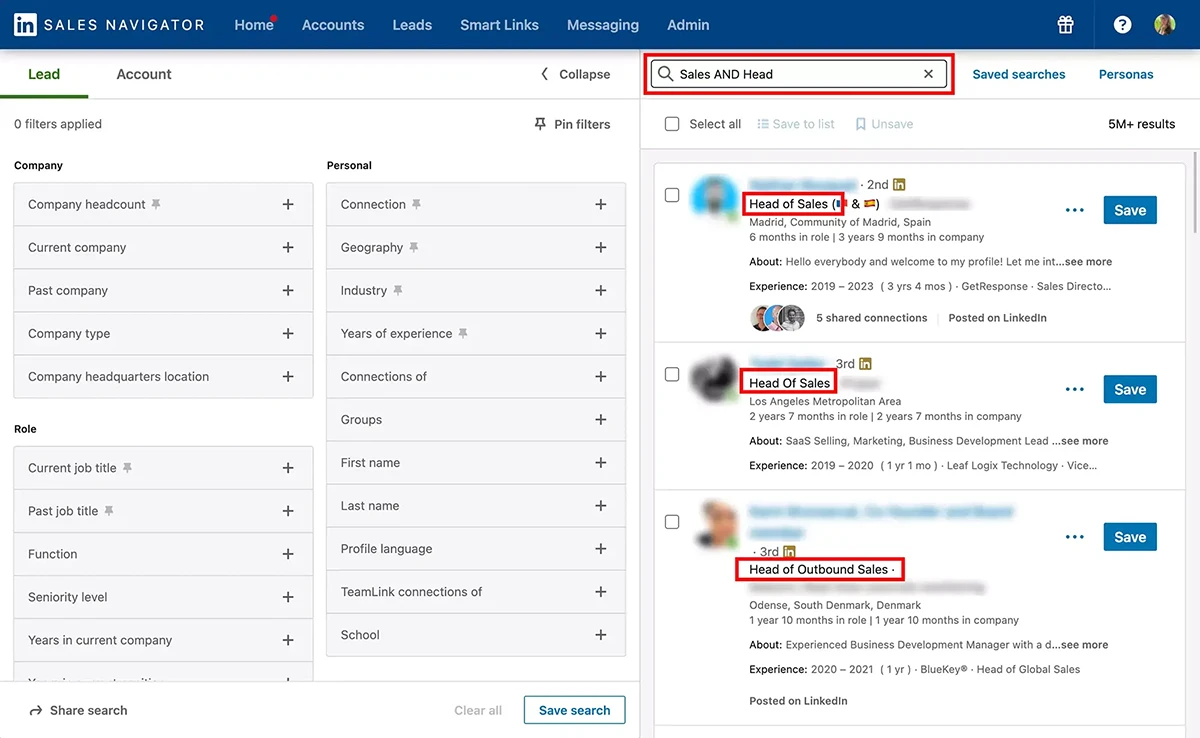
Keyword search on Sales Navigator examines various sections of LinkedIn members' profiles:
- Description
- About section
- Work experiences
- Education
- Recommendations
- Skills
To optimize your results and get more precise leads, it is advised to use specific and relevant keywords. You also have the option to combine multiple keywords, use quotation marks for precise expressions, and employ boolean operators.
Using advanced filters based on leads' social activity
Sales Navigator offers advanced filters such as company size and seniority. Use them wisely to refine your results. For example, filter profiles with over five years of experience to target seasoned professionals.
Sales Navigator has introduced powerful new filters that allow further refinement of your results:
Account has buyer intent
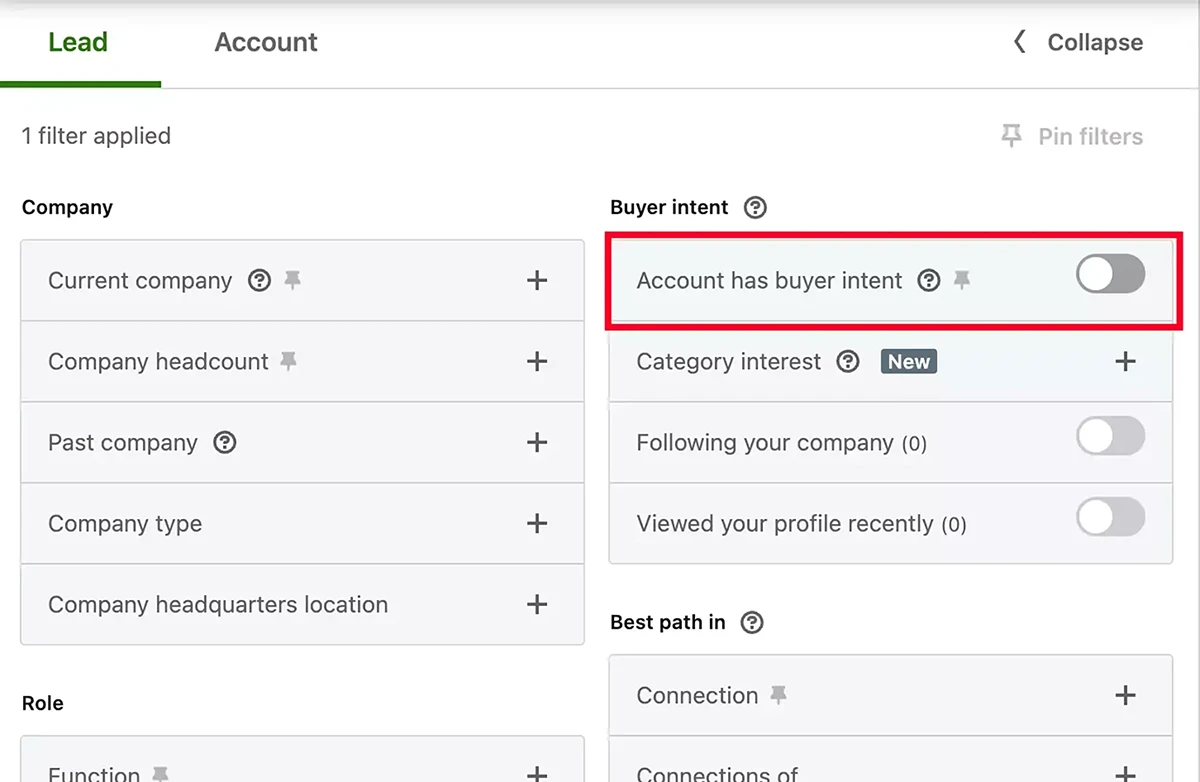
This filter is based on leads working within companies whose interest in your business is assessed as moderate to high in the last 30 days. Buyer intent is evaluated based on engagement with InMails, ads, visits to your Company Page, and profile views.
Category interests
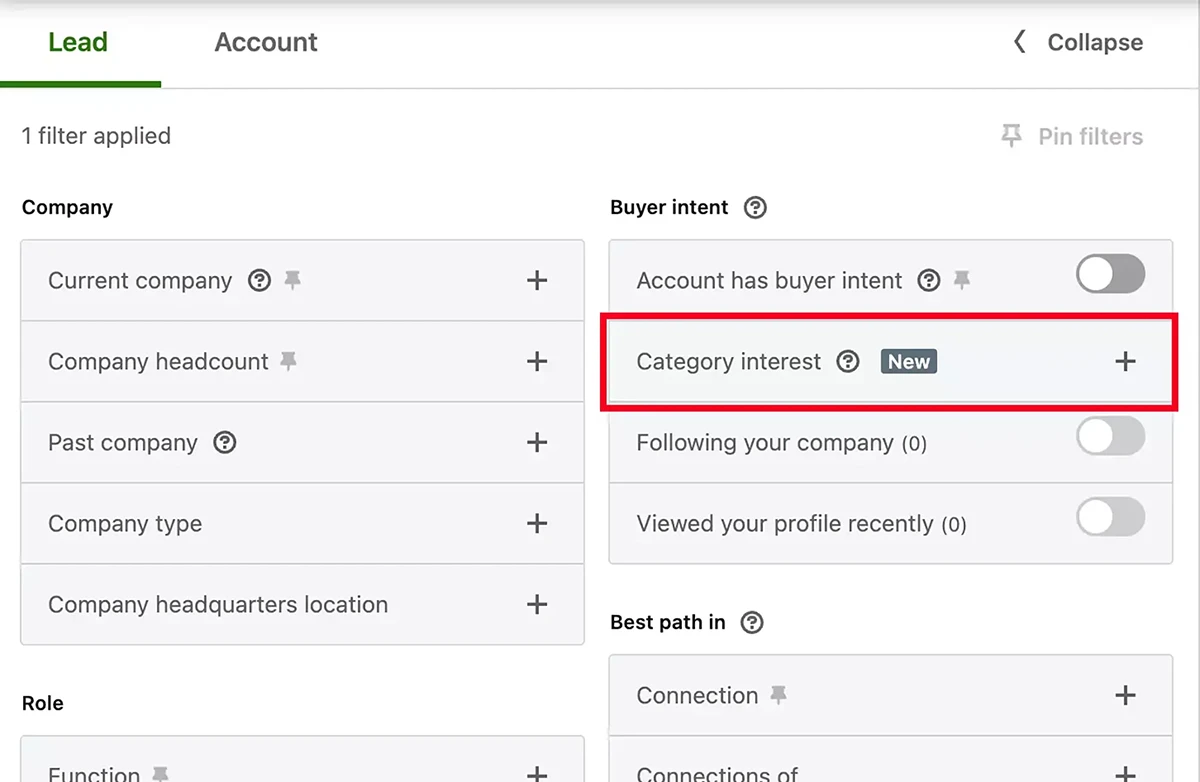
This filter focuses on leads showing potential interest in your "product category," considering their participation in groups, profile data, and other indicators from LinkedIn's algorithms.
Consult our comprehensive article How to Use Sales Navigator to learn how to utilize advanced filters and find the best leads.
Sales Navigator limitations: What you need to know
When conducting a search on Sales Navigator, understanding the limitations is crucial to optimize your use. Here's what you need to know:
Regardless of the number of results indicated, Sales Navigator displays up to 100 pages of results and does not allow you to view beyond that. Each page contains 25 profiles, meaning for each of your searches, you can only view the first 2500.
You'll need to segment your criteria and use advanced filters to refine results, making your prospecting more precise and relevant.
Errors and inaccuracies in Sales Navigator search results
While Sales Navigator is powerful for lead search and filtering, it may present errors or limitations. Here are some common errors:
- Up to 30% matching errors: Profiles that don't exactly match the selected criteria or exclusion of relevant profiles from your results.
- Data inaccuracy: Some information may be outdated, incomplete, or inaccurate.
It's essential to remain aware of these errors when using Sales Navigator, conducting additional checks to validate search results.
Gathering crucial information to personalize your messages
Sales Navigator's search filters provide key data that facilitates personalizing your connection requests and InMails. Leads are wary of automated and impersonal messages, often ignoring them.
Sales Navigator provides a wealth of valuable information to make your outreach smarter, well-informed, and ultimately more professional.
"Posted on LinkedIn" button
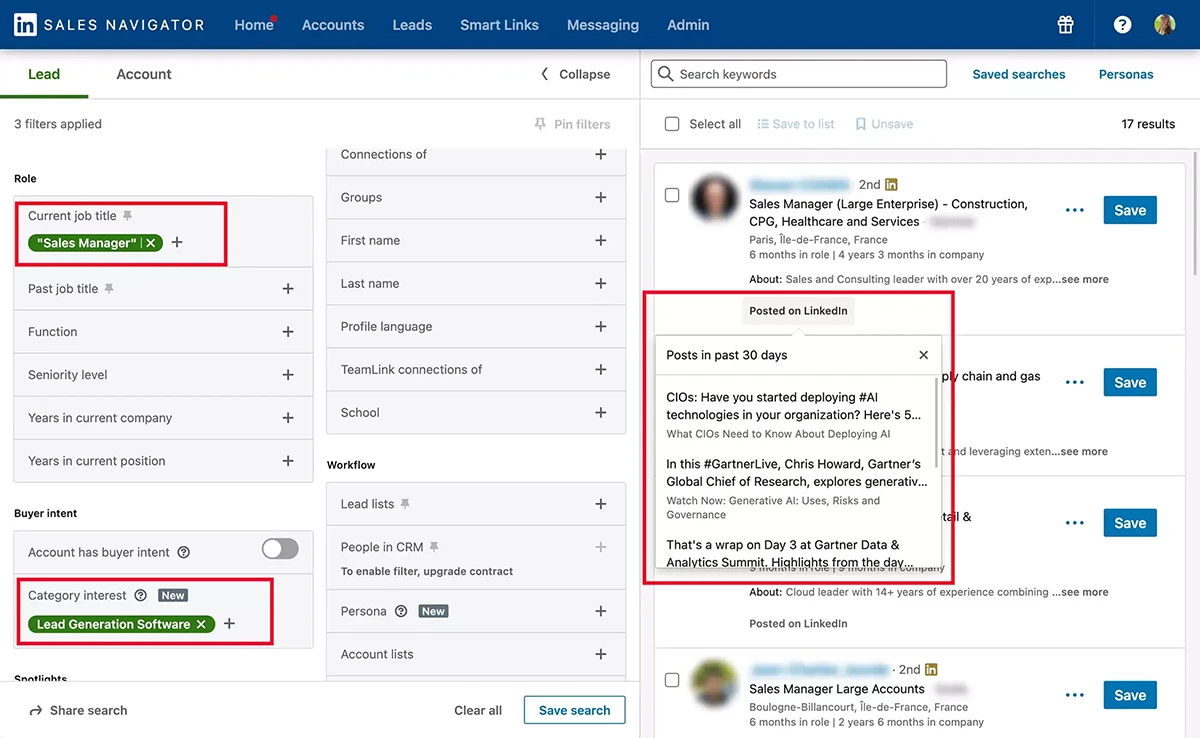
The "Posted on LinkedIn" button appears in search results for leads who post on LinkedIn. It gives you access to the lead's latest posts, allowing you to take an interest in their interests and initiate a relevant first contact.
Highlighting common ground
Search filters help you identify commonalities with your leads, such as shared education, interests, or previous employers. When initiating an initial connection, mention these commonalities to establish an authentic relationship and capture the lead's interest.
Visit the profile pages of your leads before contacting them
When visiting a prospect's profile before sending a connection request, it's essential to note that the lead receives a notification for each visit to their profile.
This practical approach creates an initial virtual contact, signaling your prior interest and demonstrating that you've taken the time to learn about their career.
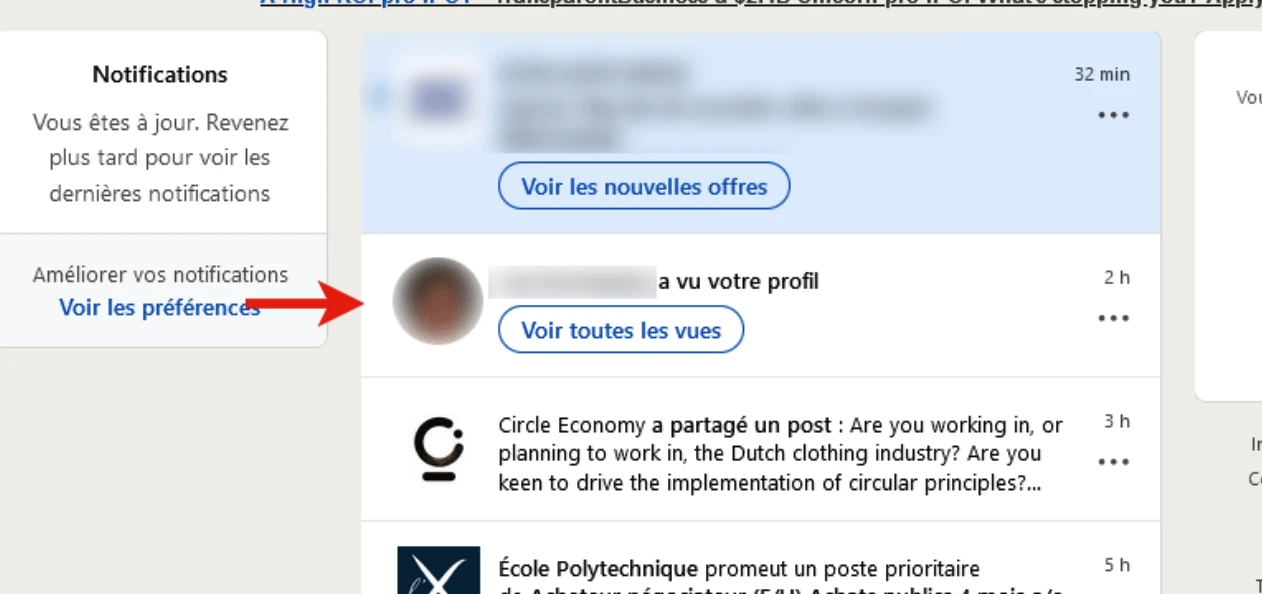
Moreover, visiting the profile multiple times can be beneficial as it makes your name more familiar to the lead, reinforcing recognition and facilitating a more immediate connection when sending a connection request later.
This transparent and non-intrusive approach can contribute to building stronger and more authentic professional relationships.
How to initiate contact with leads: Some tips
When it comes to reaching out to leads, a strategic approach can make all the difference.
Customize your messages to the fullest
Personalization is more than just adding the lead's name to a message. It's the art of demonstrating genuine engagement by understanding each lead's specific needs.
Here's how to put it into meaningful practice:
Know your lead
Before reaching out to a lead, conduct thorough research on their company, recent activities, and potential challenges. Identify key points that show you've invested time in understanding their context.
Example
I recently read your annual report, and the way your company approaches sustainability really impressed me. I believe our solution can contribute to strengthening these initiatives.
Personalization based on social activity
Use information available on the lead's LinkedIn profile. Have you noticed a recent article they shared or a comment they made? Incorporate these elements into your approach.
Example
I saw your comment on [Name]'s latest post, and it got me thinking. I'd like to discuss further how our product could address these challenges.
References to recent events
If your lead has recently attended an event, conference, or won an award, mention it in your communication. It shows that you're aware of the latest happenings in their company.
Example
Congratulations on the award your team won at [Event Name]. I imagine this brings new challenges, and I'm here to discuss how we can support your initiatives.
Alignment with business goals
Demonstrate how your solution specifically aligns with your lead's business goals. Avoid generalities and highlight tangible benefits.
Example
I know one of your priorities is optimizing the supply chain. Our solution has already helped similar companies to yours reduce logistics costs by X%.
Use relevant testimonials
If you have similar clients in the same industry, share testimonials that might resonate with your lead. This strengthens the credibility of your proposal.
Example
Our solution has significantly improved processes for [Name of a similar company]. They saw a 30% increase in productivity in just three months.
Create personalized and engaging connection requests
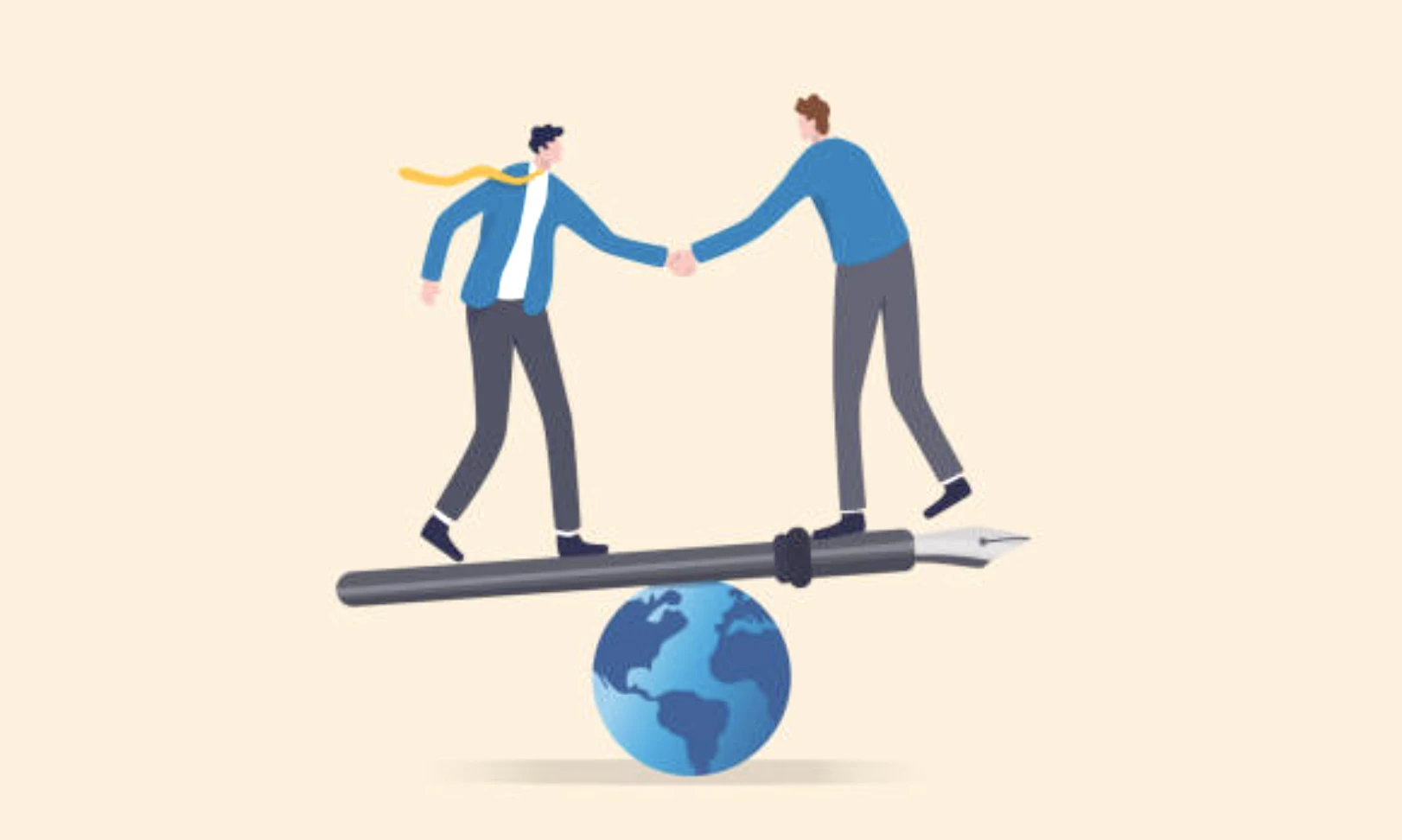
Take the time to take an interest in your leads by analyzing their social interactions. Use relevant "icebreakers," such as commenting on a recent post or mentioning a shared activity, to establish an initial connection.
Example:
Hello [First Name],
I saw your comment on [subject], and I really appreciated your perspective. It prompted me to add you to my network to further discuss this topic we're both passionate about.
By personalizing your request, you show a genuine interest in the person and establish an initial connection based on commonalities, making the relationship more authentic and engaging.
-
Ideal length for InMail messages: Keep your InMail messages concise and relevant. leads often prefer brief messages focused on the essentials.
-
Character limit in connection invitations: Adhere to the character limit (between 200 and 300) for connection invitation messages, depending on the LinkedIn account's seniority.
-
Proofread your messages and seek feedback: Pay attention to spelling and grammar. Spelling mistakes can undermine the credibility of your messages.
-
Use CTA links wisely: Feel free to integrate Call-to-Action (CTA) links in your messages, but ensure they are relevant and well-balanced. Well-crafted CTAs can guide your leads to useful resources without appearing overly promotional.
What not to do!
During your LinkedIn prospecting efforts, be aware of practices to avoid to maximize your success. Here are some points to consider:
Generic and impersonal messages
Avoid using generic messages that lack personalization.
Example:
Hello, I'm interested in your profile. Can we discuss in more detail?
This type of message shows no effort to understand the recipient's specifics.
Connection requests without context
Don't send connection requests without briefly explaining your intention. Initial transparency promotes more meaningful connections.
Example:
You seem to be an interesting person. I would like to add you to my network.
Aggressive sales messages
Avoid bombarding your leads with immediate sales messages. Start by establishing a relationship before presenting your offers.
Take advantage of our exclusive offer now! 50% off our services. Don't wait!
Lack of personalization
Don't neglect to personalize your messages by taking into account the information available on the lead's profile. Personalization effort is crucial.
"Hello [Name], I think our product might interest you. I would like to add you to my network."
Writing in UPPERCASE
Avoid writing your messages entirely in uppercase, as this can be perceived as aggressive.
Examples of initial messages or icebreakers

When prospecting on LinkedIn, being accepted by a lead can sometimes be a challenge.
Several obstacles can arise, including concerns related to privacy, fears of unwanted commercial solicitation, or simply distrust of online connections.
To overcome these obstacles, it's crucial to adopt a transparent and authentic approach in your connection requests.
Natural distrust towards strangers can also play a role. To counter this, prioritize the gradual building of the relationship.
Start with light, engaging, and non-commercial interactions. By establishing a trust-based connection over time, you increase the chances of acceptance by your leads on LinkedIn.
Here are some examples to consider for breaking the ice with your leads:
Profile visit
Hello [First Name],
I noticed that you visited my profile. Thanks for the interest! I'm also interested in your journey, especially [Specific Aspect]. Can you tell me more?
Expanding network in a specific region
Hello [First Name],
I see that you're expanding your network in the [Region Name] region. I'm also active in that region and would love to share ideas or local opportunities.
Industry leaders
Hello [First Name],
I'm impressed by your journey and leadership in the [Industry] industry. I'd like to learn more about your experience and exchange ideas on [Topic].
Common connection
Hello [First Name],
We have [X] connections in common, and I admire the network you've built. I'd like to expand my own professional circle and discuss [Topic] with you.
Commented on posts
Hello [First Name],
I noticed that you commented on [Author's Name]'s post. Your comment was really insightful. I'd like to learn more about your perspective on [Topic].
Member of the same group
Hello [First Name],
I noticed that we're both part of the [Group Name] group. I appreciate the discussions and ideas shared there. I'd like to connect with you about [Topic]!
Posts with a hashtag
Hello [First Name]!
I saw your recent post with the #[Hashtag] hashtag. Your perspective really interested me. I'd like to discuss further on [Topic]. What do you think?
Looking for a mentor
Hello [First Name]!
Your professional journey inspires me, and I'm currently looking for a mentor in [Field]. Would you be open to sharing some advice?
Recent activity
Hello [First Name],
I saw your recent involvement in [Event/News]. Congratulations! I'd like to discuss the implications of this event on [Industry/Topic].
Job change
Hello [First Name],
Congratulations on your new position at [Company Name]. I'd like to learn more about your role and discuss [Topic] if you have the time.
Tips for crafting LinkedIn prospecting InMails
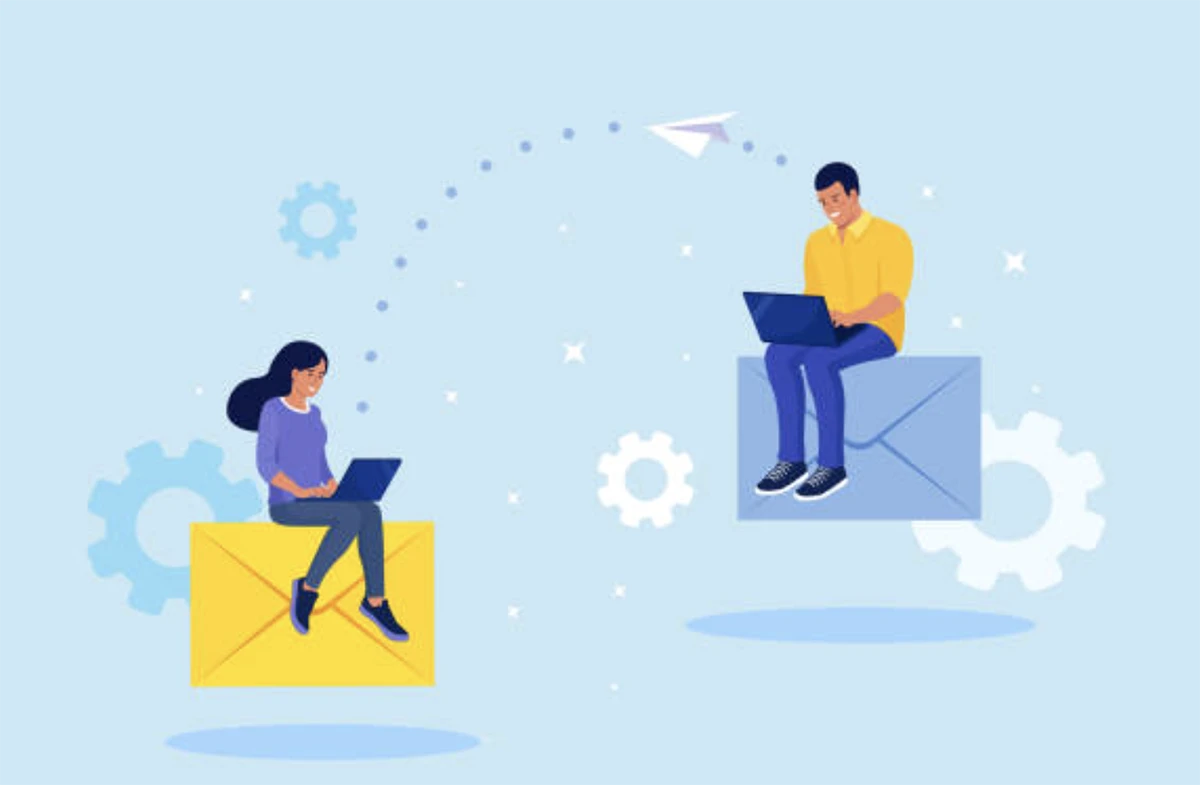
An InMail on LinkedIn is a private message you can send to a member, even if they are not in your network.
It's a direct and personalized way to communicate with professionals, especially for prospecting or establishing new business relationships.
The number of available InMails depends on the chosen LinkedIn Premium subscription, with specific monthly allocations.
When sending InMails, you have a unique opportunity to present your business intentions professionally.
Here are some tips for crafting persuasive InMails:
-
Hook and introduction: You can start with a hook in the form of a question to pique your recipient's curiosity, for example: “Are you spending a lot of time managing your LinkedIn messages?” This type of hook, focusing on your recipient's needs, will encourage engagement. Then, introduce yourself, explain who you are, the purpose of your message, and why the recipient should read it.
-
Value proposition: Highlight the value you can bring. Explain how your proposal addresses the specific needs or challenges of the targeted person.
-
Personalization: Even in an InMail, personalization is crucial. Use specific details from the recipient's profile to show that your message is not generic.
-
Clarity on the objective: Be clear about the purpose of your message. If you want to organize a demo, share information, or discuss potential collaboration, express it explicitly.
Example:
Subject: Optimizing your LinkedIn experience
Hello [Name],
Is managing your LinkedIn messages taking up a lot of your time? As a [Your Position] at [Your Company], we've helped professionals like you reduce messaging time by X%. I'd like to discuss the possibility of applying these improvements to your specific needs.
Your journey at [Recipient's Company] has impressed me, and I am confident that our expertise can add significant value to your current processes.
Would you be available for a brief discussion next week to explore how we could optimize your experience on LinkedIn?
Best regards,
[Your Name]
[Your Position]
[Your Company]
[Phone]
[Email]
[Links to your website]\
A/B Testing on LinkedIn: How to personalize your messages for maximum engagement?

Learn how to refine your LinkedIn prospecting strategy through A/B testing, a powerful approach that allows you to optimize your messages for maximum impact on your target audience.
Understanding A/B Testing in LinkedIn outreach
A/B testing, also called split testing, is a powerful method to evaluate and optimize the effectiveness of your prospecting messages on LinkedIn. It involves presenting two slightly different versions of a message to distinct groups of recipients and then analyzing the performance to determine which one gets the best results.
In the context of LinkedIn prospecting, A/B testing can be applied to connection requests, InMails, or even content shared on your profile.
Implementing A/B Testing for LinkedIn outreach
To implement A/B testing in your LinkedIn prospecting approach, start by identifying the elements you want to test. This could include the tone of the message, the use of a specific value proposition, or the message's length.
Create two distinct versions and send them to segments of your audience.
Ensure that the variations are significant enough to obtain conclusive results. Once the messages are sent, closely monitor relevant metrics such as response rate, invitation acceptance rate, or conversion into qualified discussions.
Analyze the results to determine which version performs better, and adjust your approach accordingly. Avoid testing too many elements at once, as this can make it difficult to identify specific factors influencing the results. A/B testing is an iterative method, so be ready to adjust and refine your messages based on the results.
Use third-party tools to maximize your prospecting efforts
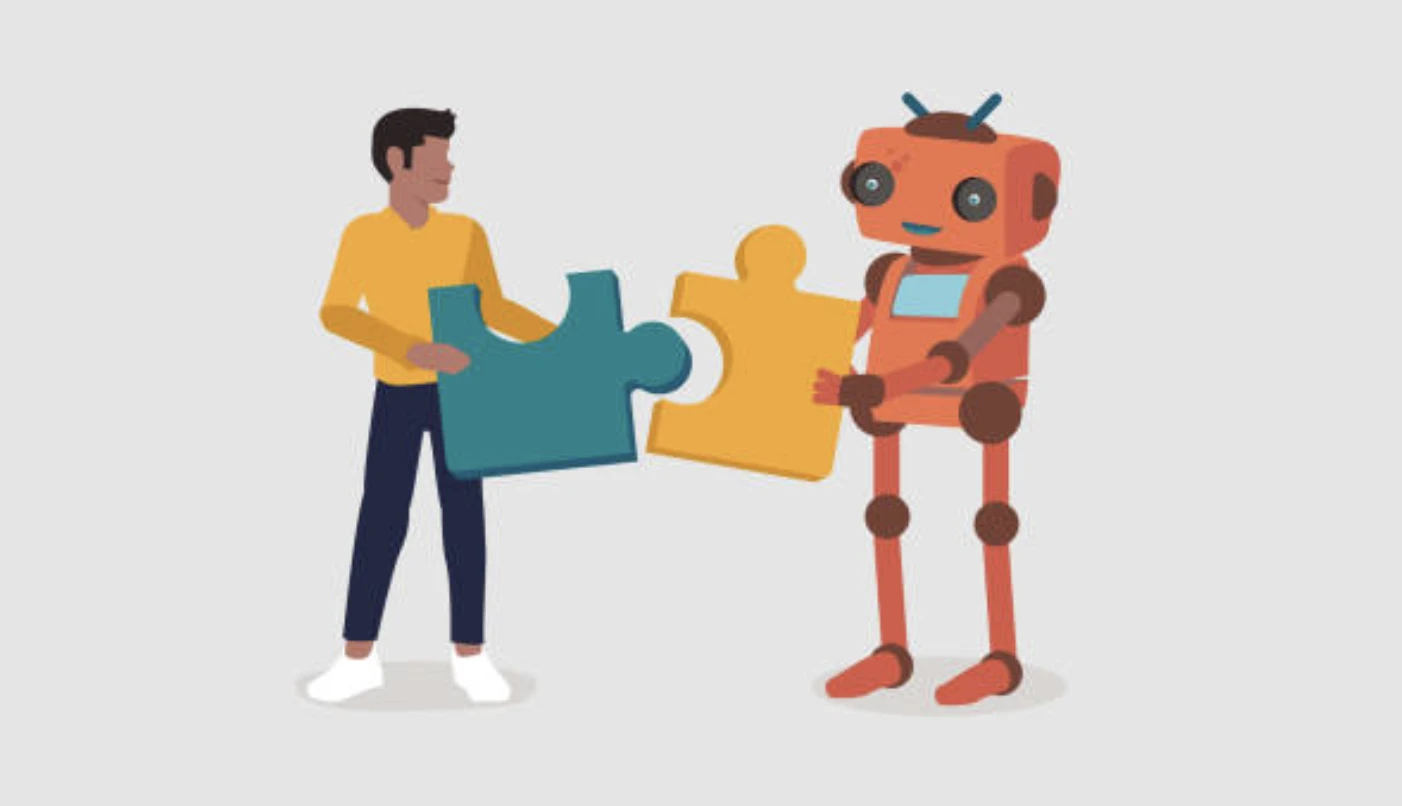
Sales Navigator subscriptions do not allow you to retrieve your lead lists in CSV format and/or export them to your CRM, unless you subscribe to an Enterprise plan designed for large accounts, the price of which (very high) needs to be negotiated with a LinkedIn sales representative.
Scraping tools
Scraping tools are software designed to automatically extract data online from various sources, facilitating the rapid and efficient aggregation of relevant information.
On Sales Navigator, these tools can be used to retrieve lists of leads, usually in CSV format, offering flexibility for integration with various CRM (Customer Relationship Management) systems. Users can efficiently organize and manage their leads, optimizing their prospecting efforts.
Some of these tools impose export quotas per month. The higher the quota, the more expensive the subscription.
Email Finder
Most of these solutions also include an Email Finder, which means that after exporting your lead lists, you can attempt to find the professional emails of members that LinkedIn does not provide.
The vast majority of these tools comply with GDPR in the sense that they do not have a database in which they store and resell these emails. They only predict, test, and provide them.
Email Finders can also retrieve phone numbers of leads, but beware, these are often the telephone switchboard numbers of companies.
Some tools can also find mobile phone numbers, but here too, it is imperative to consider that your leads work, and the overwhelming majority dislike telemarketing during working hours and beyond. Moreover, in recent years, telemarketing platforms have exploded and become a problem.
These professional email search tools will offer monthly email quotas. You will have to pay extra if you want to get additional emails.
It is important to note that there are two credit models for finding emails:
- One credit spent for 1 search, whether the email is found or not.
- One credit spent for 1 found email.
These tools rely on the information that the LinkedIn member provides on their profile, such as the name and domain of the company. They must predict the different possibilities for an email:
Then, they check the deliverability of each of the found email addresses, in other words, whether the email you send will actually reach the recipient. If none of them returns an error, then the email is considered found.
Here's the Markdown translation in English:
Check out our tutorial How to find emails of your prospects on Sales Navigator to learn more.
Automation tools
Automation tools simplify prospecting for sales professionals by performing repetitive tasks in a scheduled, campaign-based manner. These solutions allow for time and effort optimization by automating actions such as sending invitations, personalizing messages, and tracking interactions.
Most of these tools also combine scraping and Email Finder functionalities.
A campaign is a sequence of automated actions that could be summarized as follows:
- Automatically send invitations to an entire list of leads.
- Automatically send a message to leads who accepted the invitation.
- Automatically follow up with leads who did not respond to the message.
- And so on.
Automation will save you a considerable amount of time in your prospecting efforts; that's a certainty. Especially since, for each campaign, you only need to prepare a personalized message template using variables such as name, surname, job title, company name, etc., which will be automatically replaced for each member during the campaign.
CRM tools dedicated to LinkedIn
There are numerous CRM tools such as Pipedrive, Salesforce, Hubspot, which represent a significant budget for the company but have the advantage of efficiently organizing prospecting and qualification, providing visibility to the team, and serving as a central point for different roles/departments in the company.
However, there are almost no tools specifically connected to LinkedIn and its messaging. You will need to develop internal gateways with LinkedIn, representing a non-negligible cost.
Kanbox: A tool covering all LinkedIn prospecting needs
Kanbox is a tool that offers many functional and economic advantages. This tool incorporates all the features described above and others that make a real difference in the market:
- Export up to 2500 leads per day from LinkedIn and Sales Navigator without any monthly quota.
- Export contributors to a LinkedIn post (comments and reactions).
- Export participants in a LinkedIn event.
- Advanced filters to refine and manage lists based on finer criteria.
- Email Finder: 1 credit spent for 1 found email; unused credits are automatically carried over to the next month.
- Campaign automation.
- Kanban Pipelines natively connected to LinkedIn and automated for a visual organization of your prospecting stages.
- Custom message templates.
- Smart LinkedIn Inbox and full-screen chat.
- Tags/classification labels.
- Bulk messaging and invitation actions.
Key features of Kanbox in images
Sales Navigator Scraping
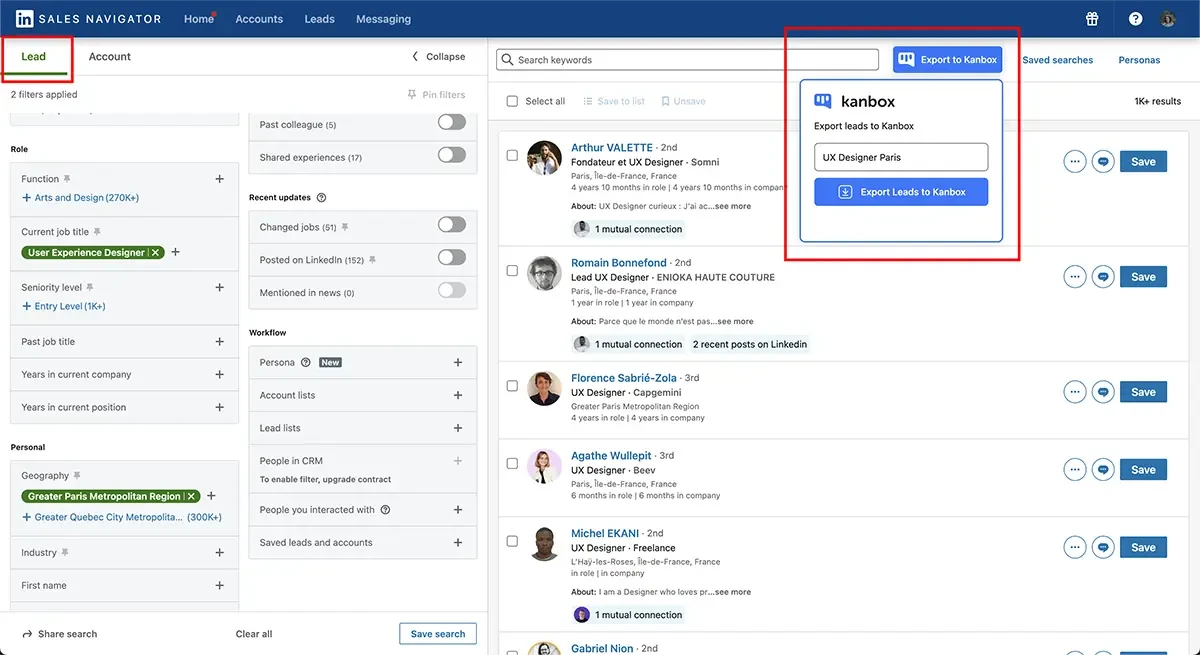
Advanced Filters
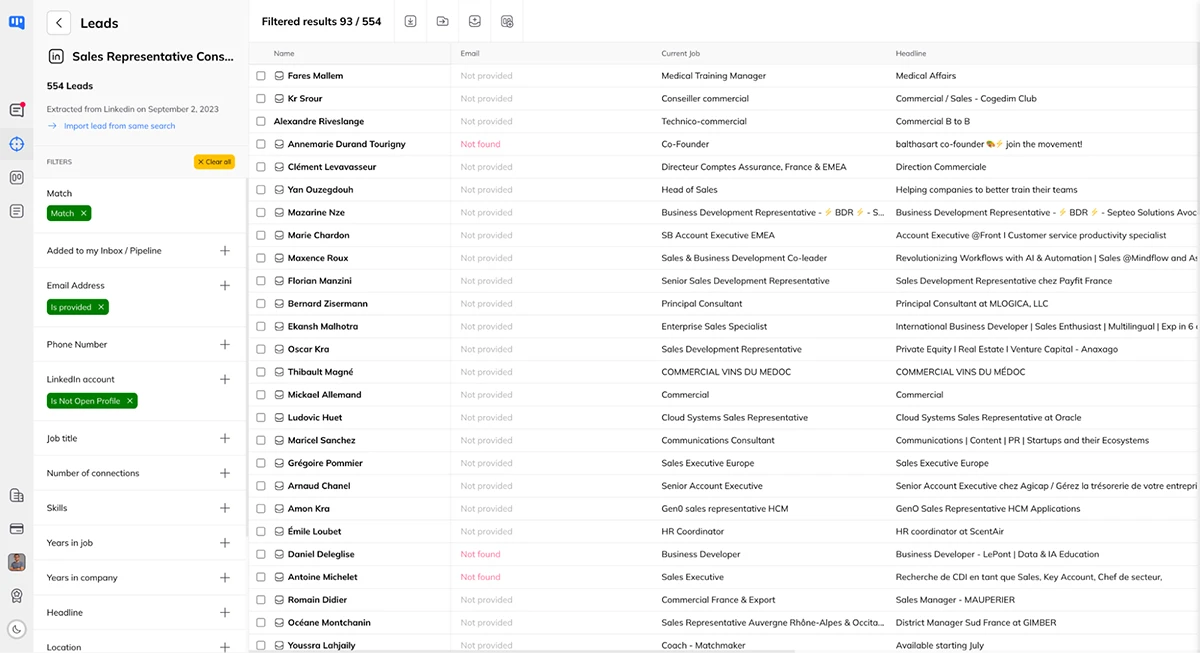
Kanban Pipelines
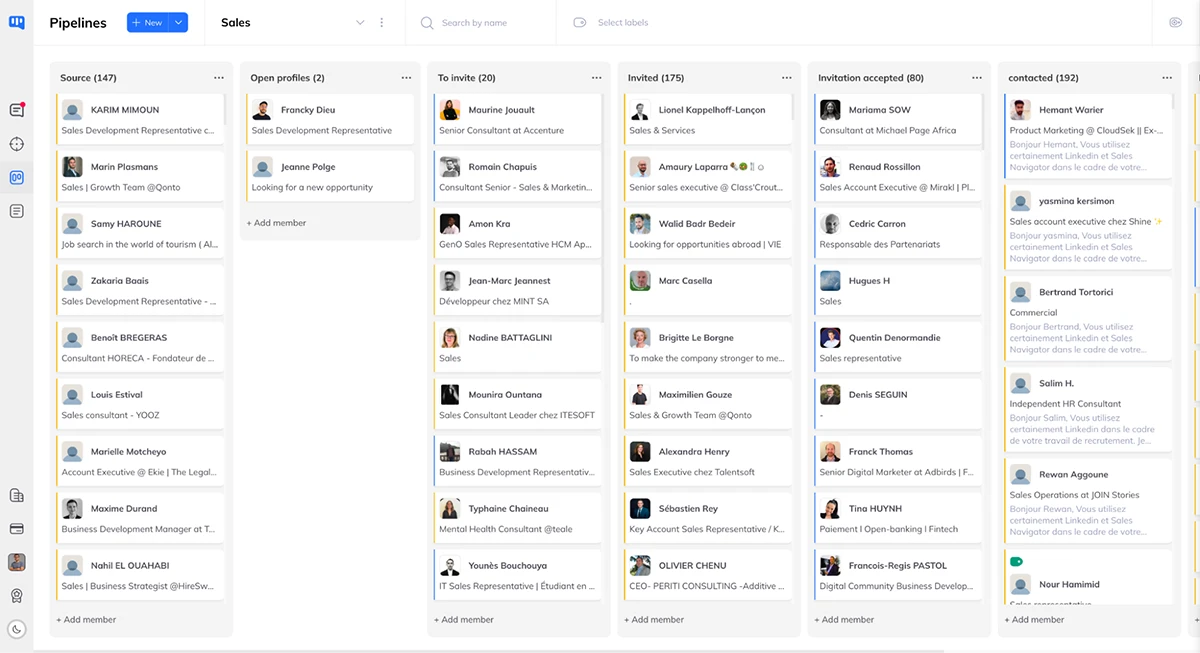
Smart Inbox
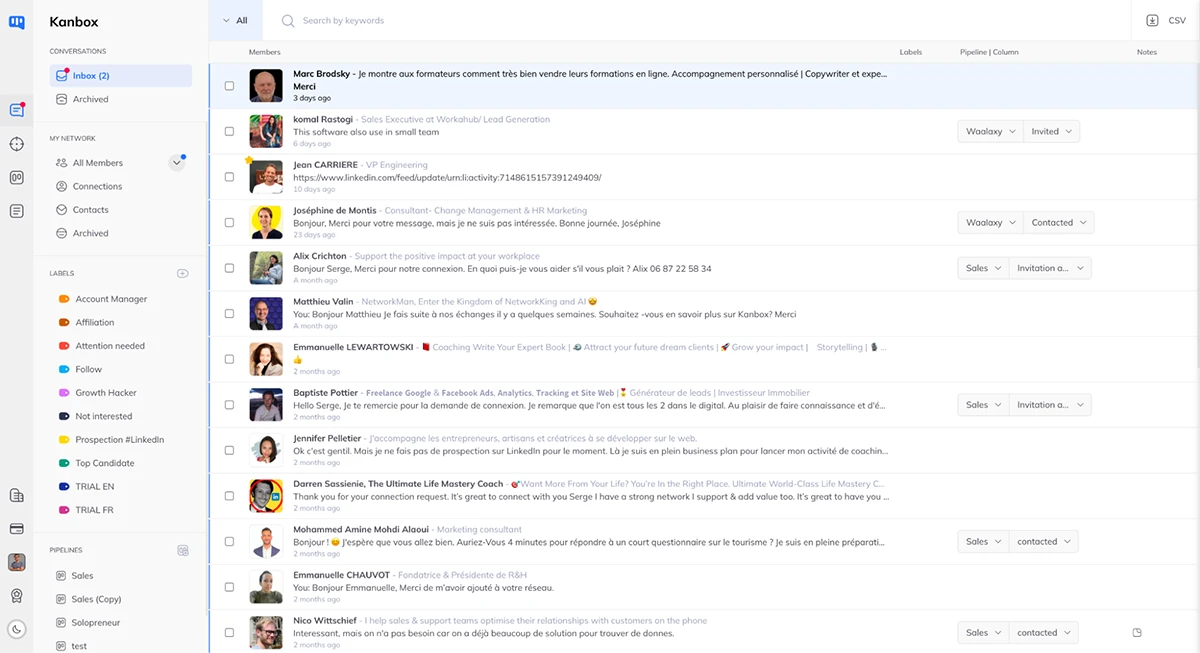
Full-Screen Chat
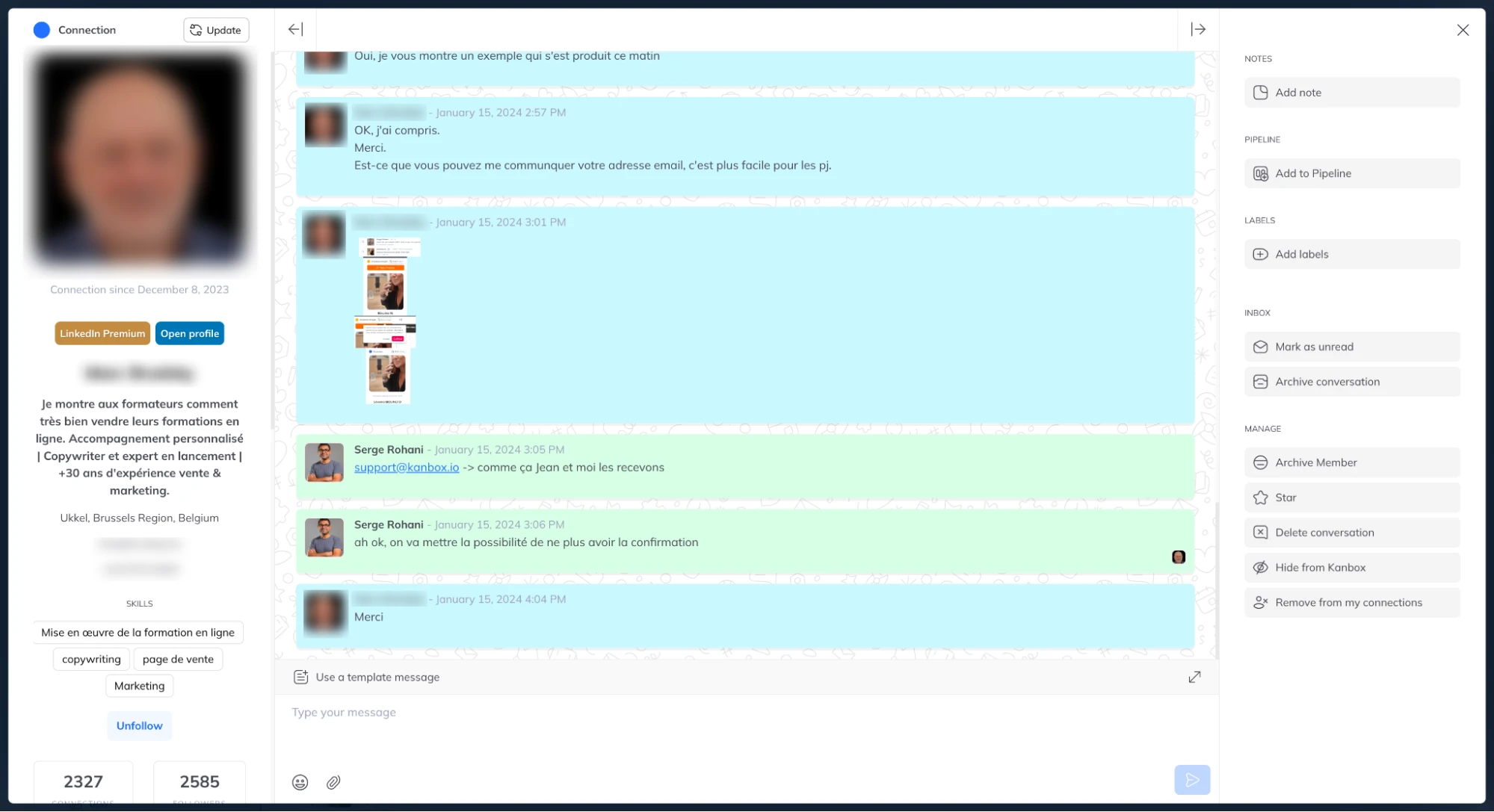
Have a LinkedIn publishing strategy to establish Your credibility
A well-designed LinkedIn publishing strategy can significantly enhance your prospecting performance by attracting the attention of your target audience and establishing your credibility.
Share value with your audience
The way you write and share posts on LinkedIn directly impacts your prospecting efforts. To be effective, opt for posts that are simple yet rich in relevant information. Share helpful tips, professional achievements, or industry insights. Use visual content to maximize engagement.
Be concise so that your messages are easy to read and understand. Use images or videos to make your posts visually appealing. By ensuring quality and clarity, you enhance your online presence and capture the attention of potential leads.
2 to 3 quality posts per week
The frequency of posting, or how often you share content on LinkedIn, is a crucial factor. It's generally recommended to post two to three times per week to maintain a consistent presence.
This helps you stay visible to your connections. However, adjust this frequency based on your audience, the type of content you share, and your ability to create high-quality content even if the post is brief.
The goal is to be consistent and share interesting information to engage your target audience. Feel free to experiment with different frequencies to find what works best.
Pay attention to comments
When responding to comments on your LinkedIn posts, be authentic and engaging. Express gratitude for positive comments and respond to questions directly and informatively. If the comment is critical, remain professional and address the concern with respect.
Also, encourage discussions by asking questions or inviting other opinions. The key is to be responsive and show that you value interaction.
Use Hashtags to gain visibility
The use of hashtags on LinkedIn can significantly improve the visibility of your posts. Opt for relevant hashtags specific to your industry to target your audience.
Avoid excessive use of hashtags. For example, if you work in the technology field, hashtags like #TechInnovation or #DigitalTransformation can attract the attention of professionals interested in your content.
Well-chosen hashtags can increase the reach of your content and generate interest within your audience. Use them sparingly to maximize their impact.
Highlight your success
Showcasing customer testimonials, your company's achievements, or your personal successes is a strategic choice to build trust with potential leads.
By sharing positive feedback from existing clients, you provide tangible evidence of the quality of your products or services.
Your company's successes demonstrate your expertise and ability to achieve specific goals.
Similarly, sharing your personal successes humanizes your profile, establishing a deeper connection with your audience.
Targeting LinkedIn groups and page followers to boost your prospecting

Targeting LinkedIn groups
To optimize your prospecting efforts through LinkedIn groups, start by joining relevant groups in your industry. Actively engage by participating in discussions, sharing ideas, and asking relevant questions.
Regular participation strengthens your presence and establishes your credibility within the community.
Don't hesitate to connect with members who share similar interests, as this can lead to collaboration opportunities.
Also, share valuable content to attract attention and showcase your expertise.
Targeting LinkedIn company pages
Carefully analyze the list of followers of company pages related to your field. Identify profiles that match your ideal customer and observe their activities on the page. Engage with these followers by interacting with their posts.
Send personalized messages to those you want to establish a closer connection with, highlighting specific collaboration points.
Share company page content on your profile to increase visibility and strengthen your association with the company.
By adopting these approaches, you can expand your network, build authentic connections, and strengthen your online presence within relevant professional circles.
Acceptance rate and response rate on LinkedIn

Statistics related to prospecting on LinkedIn are dynamic and can vary based on several factors, but here are some general trends to consider:
Acceptance rate of connection invitations
- Personalized invitations with a message tend to get higher acceptance rates than generic invitations.
- According to multiple studies, personalized messages can increase acceptance rates by 30% or more.
InMail response rates
- InMails that highlight a clear value proposition generally have higher response rates.
- Research suggests that personalized InMails can achieve response rates in the range of 15% to 30%.
Impact of personalization
- Messages that demonstrate a deep understanding of the recipient's profile are more likely to receive positive responses.
- According to data, personalization can increase response rates by 50% or more.
It's important to note that these statistics can vary based on your industry, target audience, and the overall quality of your approach.
Regularly monitoring the performance of your campaigns will help you adjust your strategy in real-time to maximize your results on LinkedIn.
It's your turn!

Whether you're a seasoned sales professional or a beginner, this article provides a essential reminder of best practices to enhance your prospecting on LinkedIn.
By emphasizing a thoughtful publishing strategy, active participation in groups, and skillful utilization of company page followers, you can strengthen your online presence and capture the attention of relevant leads.
The key lies in striking a balance between the frequency of posting, content relevance, and engagement with your audience. Whether to consolidate your achievements or discover new approaches, this guide aims to optimize your prospecting approach on the premier professional platform, LinkedIn.
To automate your prospecting, explore our comparison of La Growth Machine alternatives and find the right tool for your needs.
Kanbox automates your LinkedIn actions so you can focus on what really matters.
