How to find Linkedin e-mails of your leads?
Linkedin boasts nearly 1 billion users and currently stands as the most well-documented and richest source of lead data. Linkedin users have made it a habit to keep their information up-to-date on the social network, making it the most current database available.
In a LinkedIn prospecting strategy for sales professionals, searching for prospects' professional emails stands out as a centerpiece.
This holistic approach also incorporates elements such as message and icebreaker personalization, regular LinkedIn posting to enhance visibility and expertise, as well as the strategic use of scraping and automation tools.
These various components converge toward a common goal: optimizing the efficiency of LinkedIn prospecting by streamlining key process steps.

How to initiate initial contact with your prospects?
It's quite natural for sales and recruitment professionals to use LinkedIn in its Premium version - Sales Navigator - for prospecting. In the implemented prospecting strategies, being able to reach out to a prospect is the key challenge.
Contacting your prospects by phone
The prospect's personal phone number might seem like the Holy Grail, but it's a deceptive illusion.
Let's be clear, the recent relentless waves of telemarketing have definitively buried any remaining hopes of the naive salesperson.
Calling a prospect on their personal phone number will be so poorly received that, even if you had the opportunity to slip in your brand name before they hang up on you, it will suffer from a very bad reputation.
Sending an email: cold emailing
You still have email, which has the advantage of being less intrusive and allows you to initiate authentic relationships with your prospect, provided you demonstrate tact and show a sincere interest in them, their profession, social activities, and company.
It is through fruitful and respectful email exchanges that the personal phone number can accelerate and enhance communication, but by no means replace it.
In general, email allows your prospect, who is also busy, to take the time to consider what you have to say, unlike the phone, which interrupts them in the middle of their activities.
Can LinkedIn help find leads' emails?
Due to privacy concerns, Linkedin, including its paid version, Sales Navigator, does not facilitate finding a lead's email unless you are already connected.
Even in that case, certain conditions must be met to attain this Holy Grail:
- The lead must have provided their email on their profile, of course.
- They must have made their email address visible on the network.
Even if the email is visible on the network, professionals using Linkedin Sales Navigator can no longer extract emails from leads within their network since 2021.
Linkedin has tightened privacy measures by default, preventing the extraction of lead email addresses, in response to numerous user complaints about spam. In the image below, this corresponds to the last option, "Allow connection to export email."
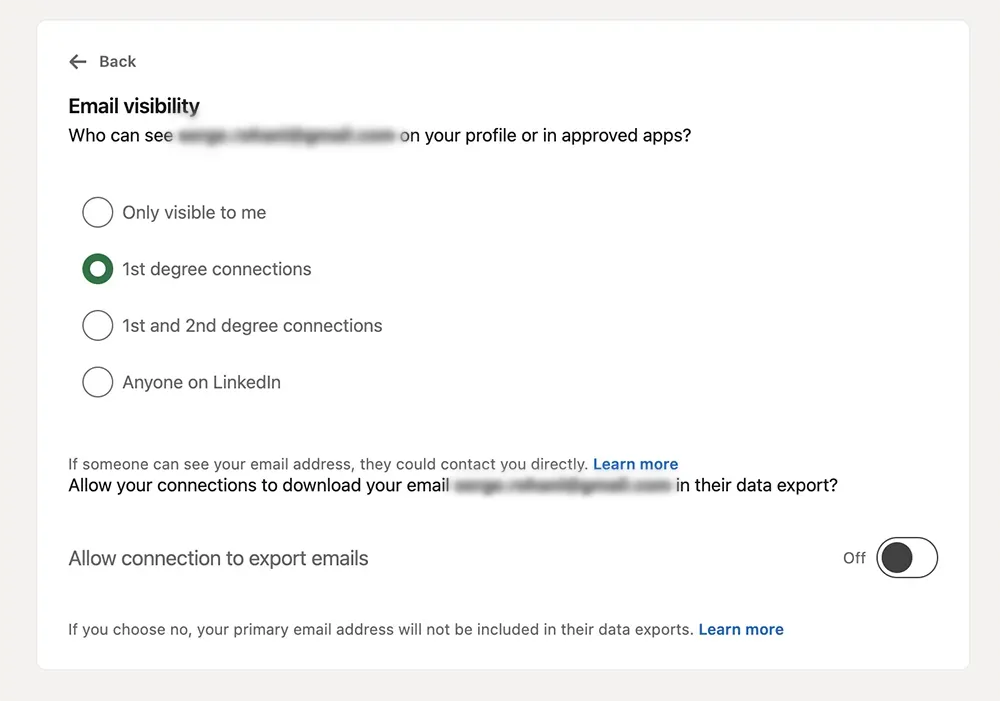
What do Linkedin profiles contain: Personal or professional emails?
Generally, only about one-third of Linkedin users have provided a professional email on their profile, while the other two-thirds have personal emails.
Indeed, when one is employed in a company, only a personal email can guarantee discretion in the face of recruiter solicitations. Professional emails are more commonly used by senior executives and positions of responsibility that do not rely on conventional recruitment channels for changing roles. To engage in B2B business, having professional email addresses is crucial.
Using an Email Finder to find professional emails of your prospects
How does an Email Finder work?
Most Email Finder tools allow you, after exporting your prospect lists from LinkedIn and Sales Navigator, to attempt to find the professional emails of members that LinkedIn does not provide.
The vast majority of these tools comply with GDPR, meaning they don't have a database where they store and resell these emails. They simply predict, test, and provide them.
Email Finders can also retrieve phone numbers of prospects, but be cautious; these are often the phone numbers of company phone lines.
Some tools can also find mobile phone numbers, but it's crucial to consider that your prospects work, and most of them dislike telemarketing during and after working hours. Especially as telemarketing platforms have exploded in recent years, becoming a problem.
These professional email search tools offer monthly email quotas. You'll need to pay extra if you want more emails.
It's important to note that there are two credit models for finding emails:
- One credit is spent for 1 search, whether the email is found or not.
- One credit is spent for 1 email found.
These tools rely on the information that LinkedIn members provide on their profiles, such as the name and the company's domain. They must predict various possibilities for an email:
They then check the deliverability of each found email address, ensuring that the email you send will reach the recipient. If none of them returns an error, the email is considered found.
Can you export prospect lists on Linkedin Sales Navigator?
Yes. But... it will cost you a fortune.
This option is only available for larger businesses with an almost industrial need for prospect lists and requires a custom subscription with a personalized rate. Data extraction of prospects only happens through integration with a CRM like Salesforce, Hubspot, etc. This means you'll have to spend thousands of euros per month to leverage these prospect lists.
So, if you've subscribed to standard Sales Navigator plans, Core or Advanced, you cannot extract your prospect lists and, consequently, cannot use an Email Finder service.
Check out our comprehensive article on LinkedIn Premium subscription prices with a comparison of various features.
Kanbox to export prospect lists from Linkedin Sales Navigator?
The solution lies in using tools like Kanbox that simplify the process and allow you to:
-
Extract your prospect lists directly from Sales Navigator, up to 2500 per day without any duplicates.
-
Automatically find professional emails with its integrated Email Finder, providing a guaranteed deliverability of 98%.
-
Export your prospect lists in CSV format.
Kanbox also allows you to re-filter and refine all your prospect lists using advanced filters to include or exclude, for example, those:
-
That do not fully match the search criteria on Sales Navigator.
-
Who have provided a phone number or an email.
-
Who are Open Profile or Open to Work.
-
Who have a number of connections higher or lower than...
-
Who have spent a certain number of years in the company.
-
...
You can save these refined lists into new custom lists.
How to find your Linkedin prospect emails with Kanbox?
Using the Kanbox service requires no sign-up or credit card. Simply install the Kanbox Chrome extension, and you can test all the features for free for 15 days.
Install the Kanbox Chrome extension and log in
Access Kanbox, an additional tab will appear in your browser to install the extension.
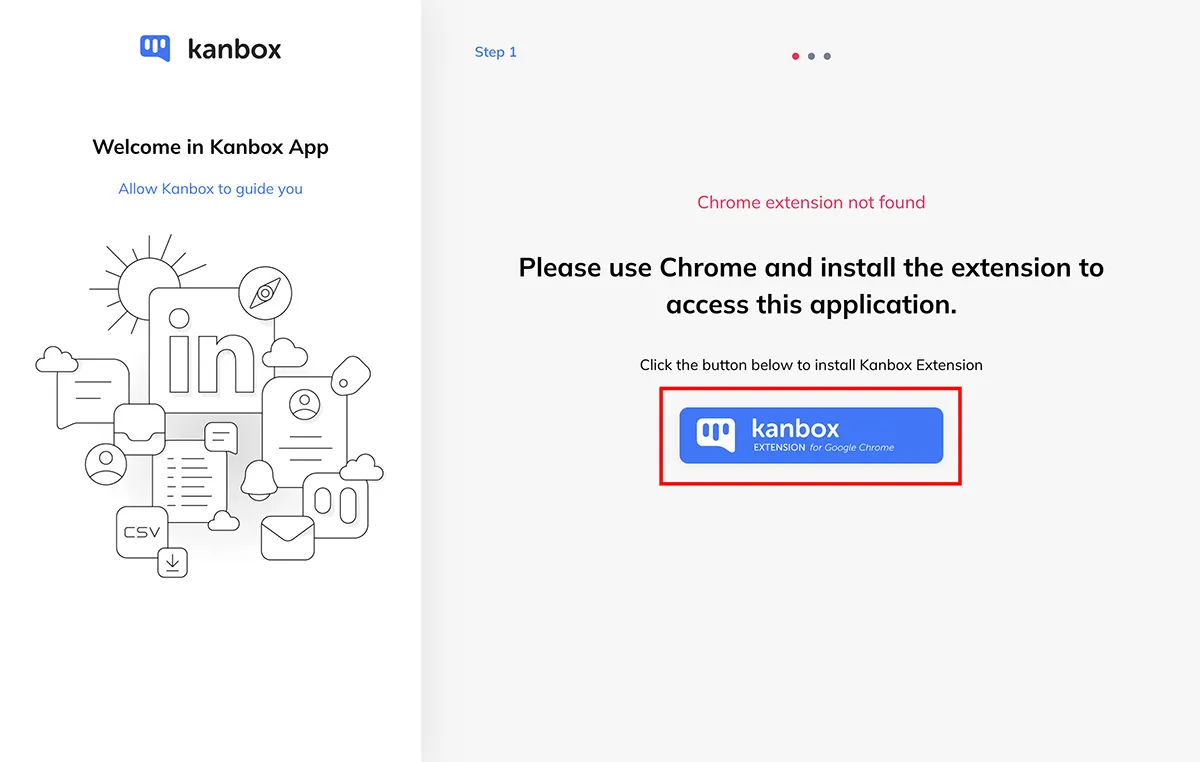
If you already have an open tab on Linkedin, there's nothing else to do; you can use Kanbox.
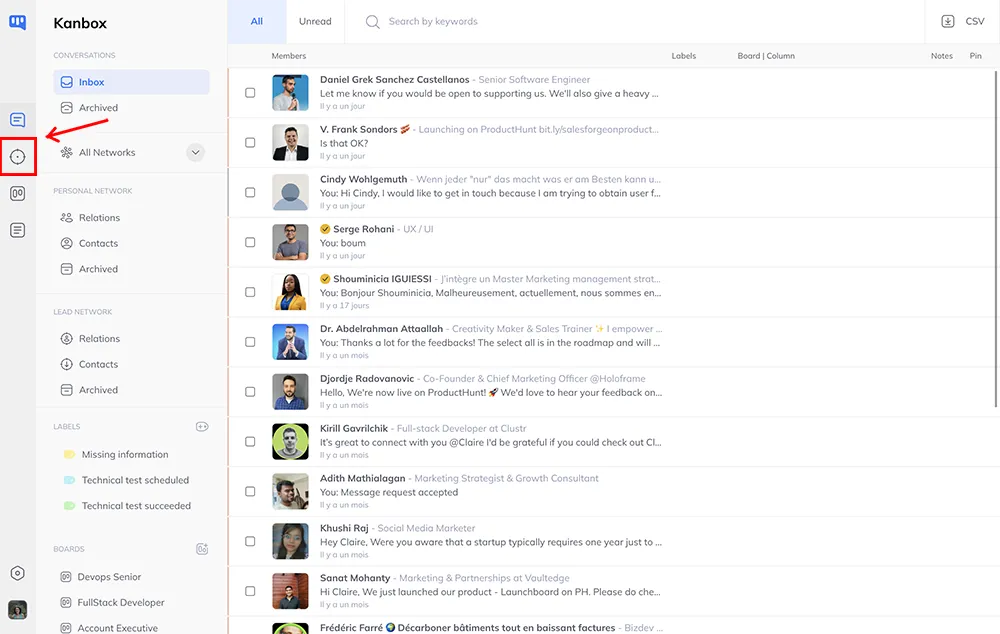
You will now be on the Kanbox-delegated Linkedin messaging page, where you can interact with your Linkedin contacts and connections in a more user-friendly interface and organize them with sorting labels.
Now, head to the Leads page and click the Leads button.
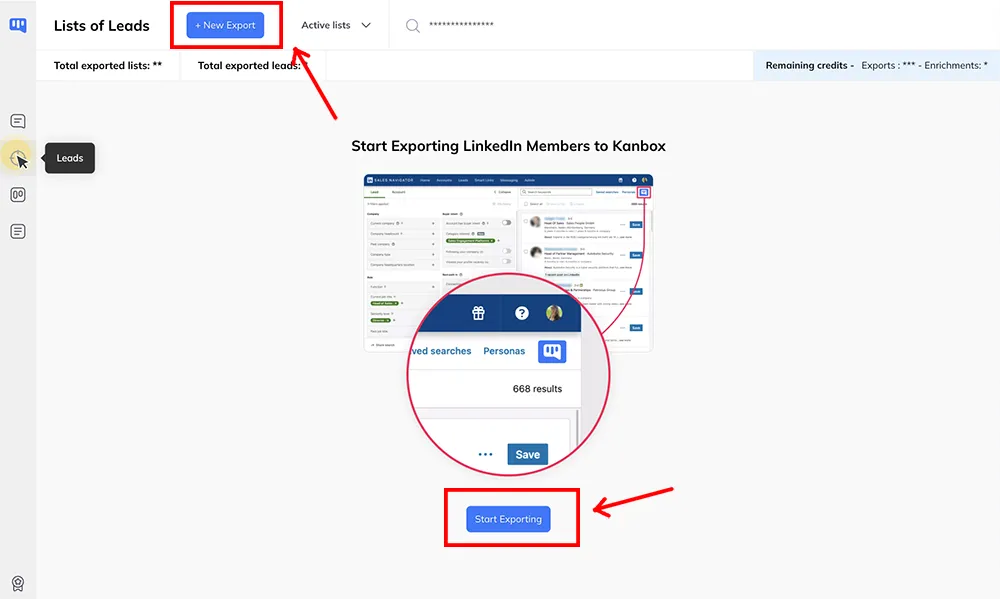
On the Leads page, click the Export button.
In a new tab, you will be taken to the Leads search page on Sales Navigator, and you'll spot a new Kanbox export button that has been seamlessly added to the Linkedin interface thanks to the extension you installed.
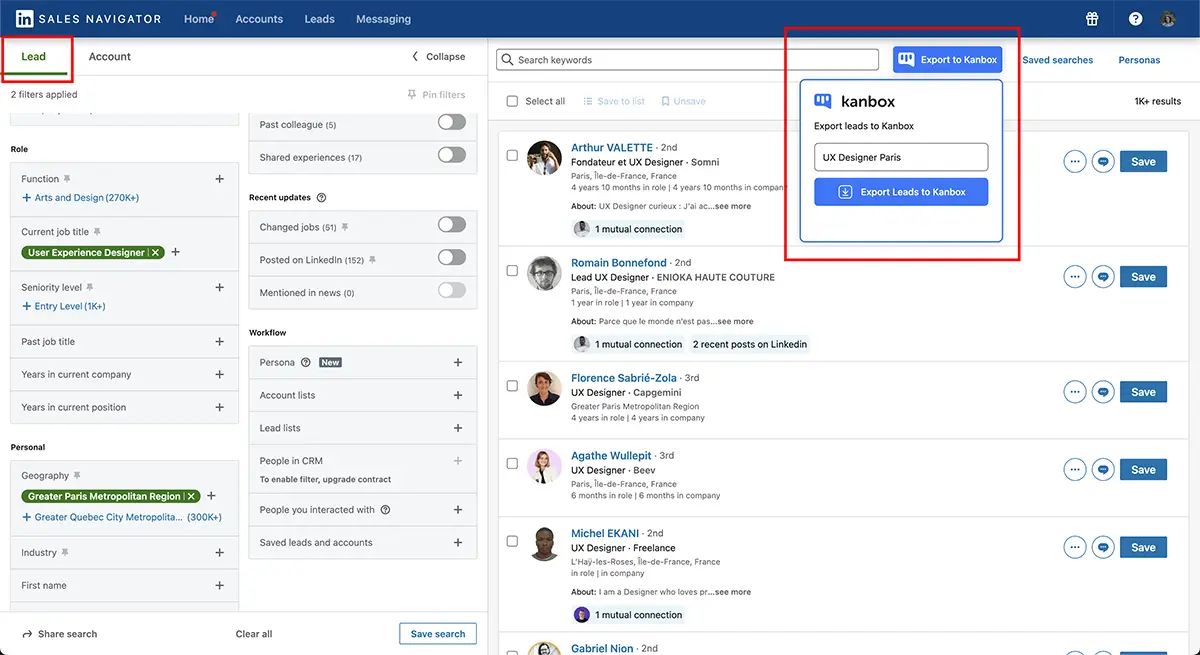
Check out our comprehensive guide on How to Use Sales Navigator to learn about utilizing advanced filters and obtaining crucial information for successful prospecting.
Perform a search and then click the "Export to Kanbox" button, give your list a name (which you can later modify on Kanbox), and click "Export Leads to Kanbox."
This list is created on Kanbox, and the leads from that list are added. The process may take some time. All your exports will turn into lists on Kanbox.
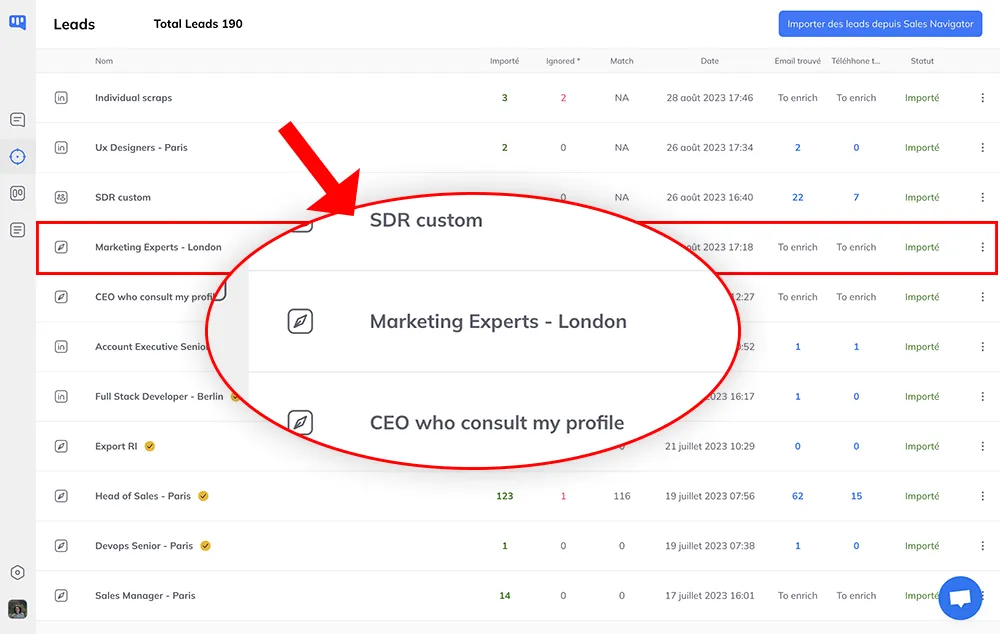
Click on a list to discover the leads it contains. You'll locate the advanced Kanbox filters, as well as the button to find and verify Linkedin lead emails.
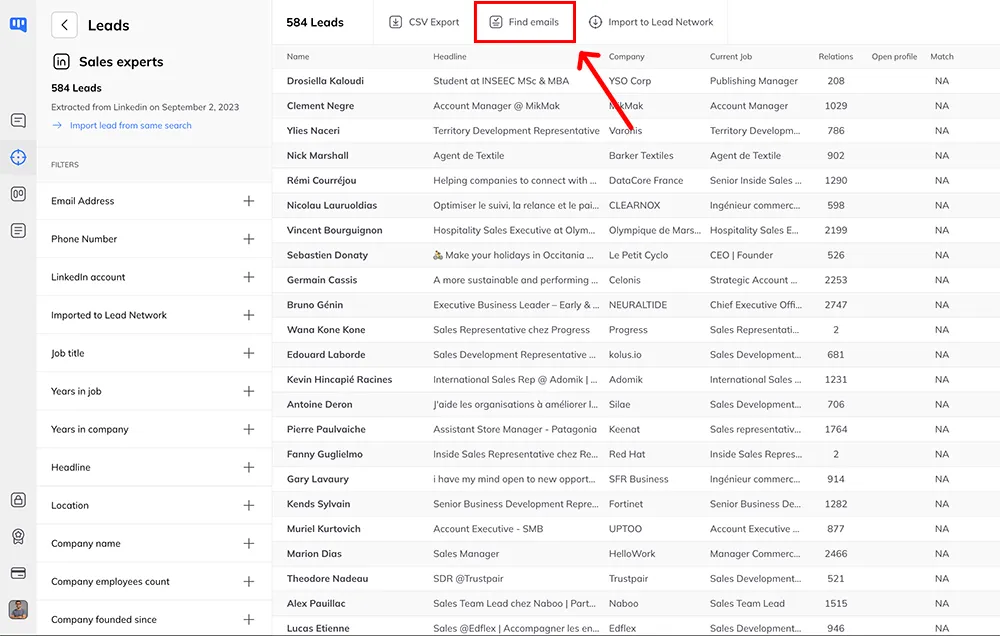
After clicking on it, you initiate the process of searching for each email address of the leads on your list. You can track the progress on the previous lists page.
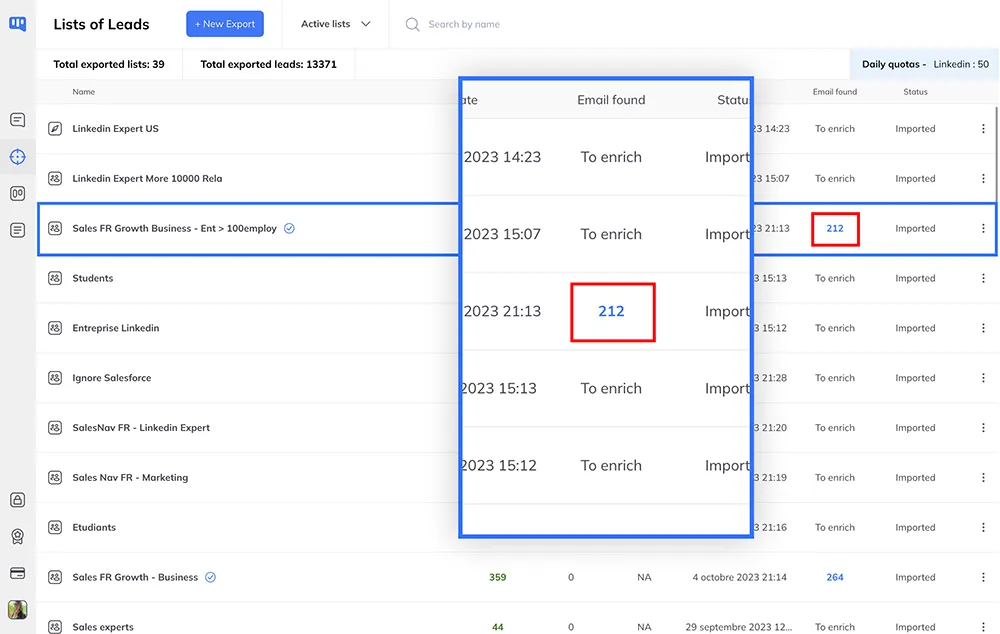
You can then export your lists in CSV format for use in automation services and your CRM.
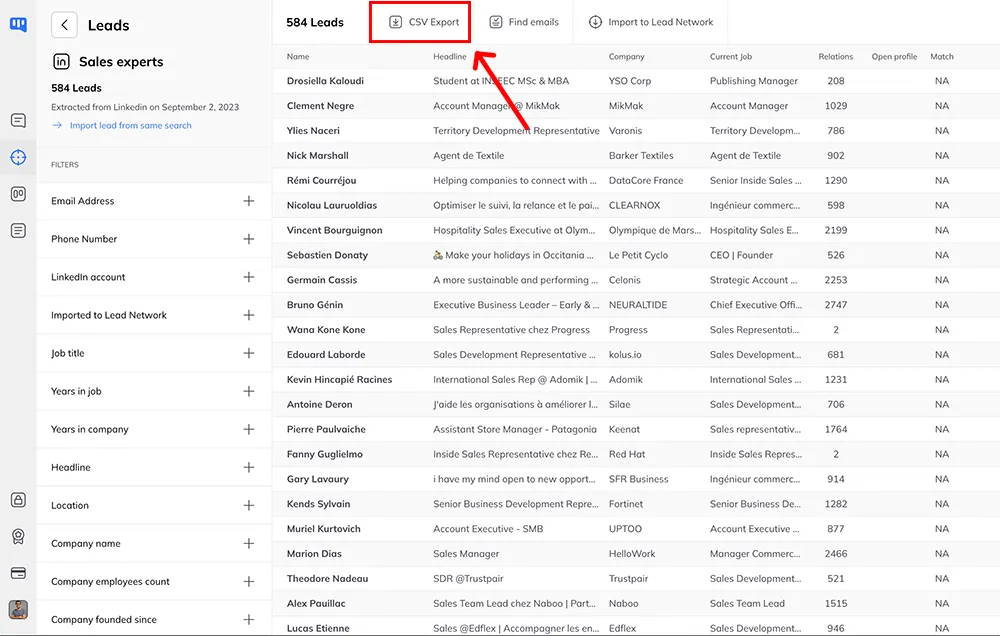
And there you have it! With Kanbox, you've been able to:
- Obtain your lead lists, even if you've discontinued your Sales Navigator subscription.
- Find their professional emails.
Kanbox goes a step further to assist you in your acquisition efforts. You can add these leads to sales or recruitment pipelines and use tags to efficiently organize and visualize each stage of your business approach.
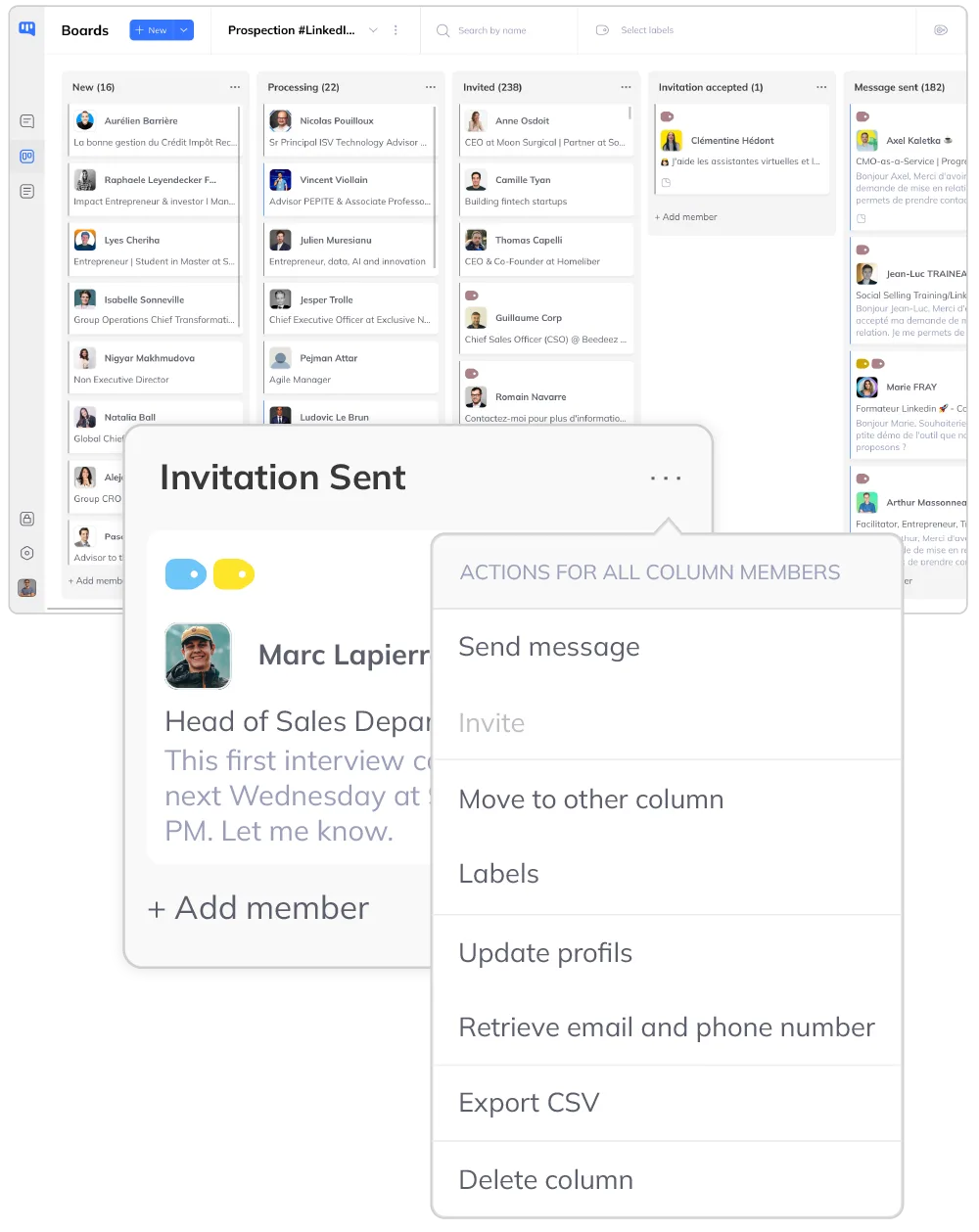
You can also invite each lead to join your network and communicate with them through full-screen chat.
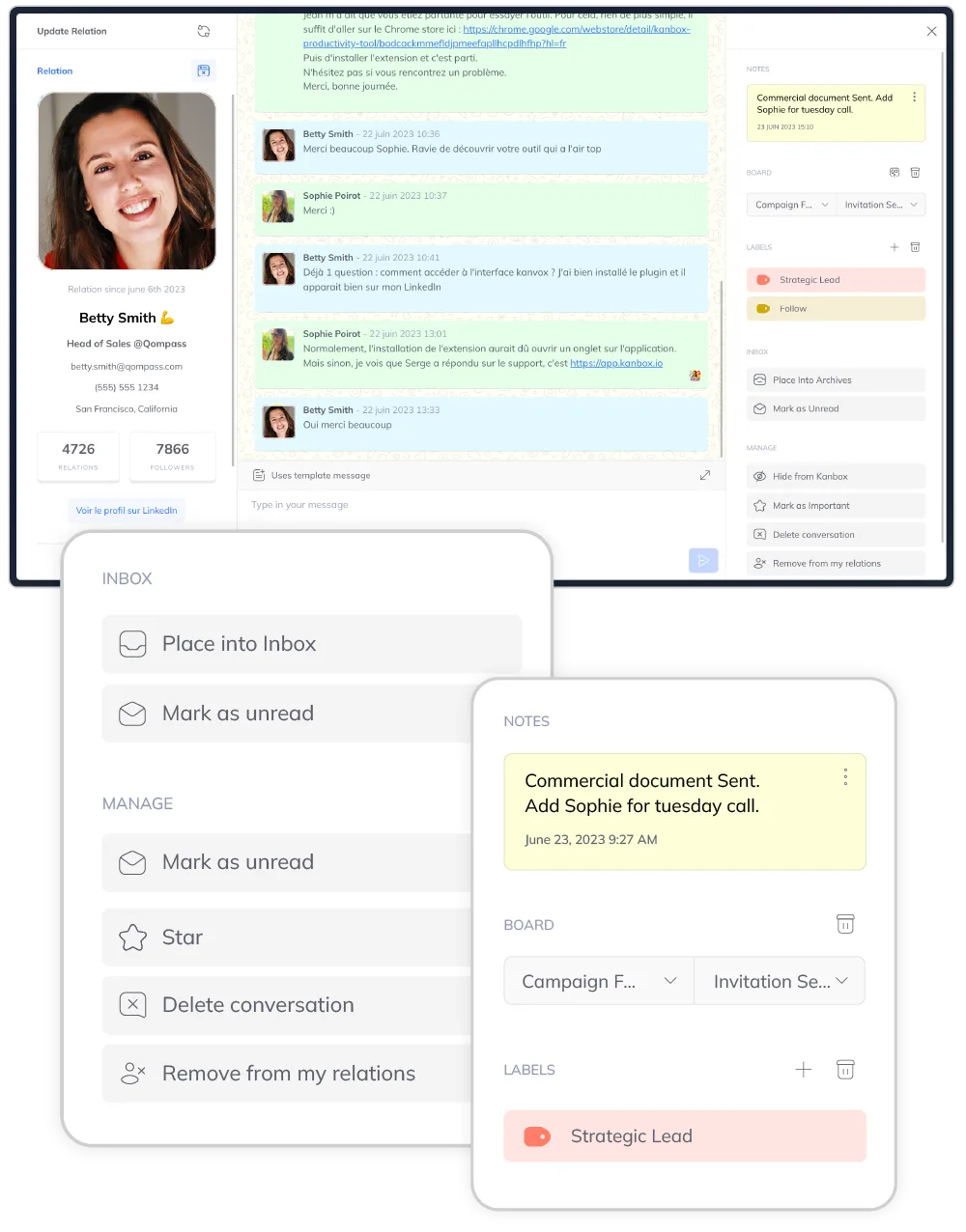
All that's left is to try it for yourself.
Kanbox automates your LinkedIn actions so you can focus on what really matters.
